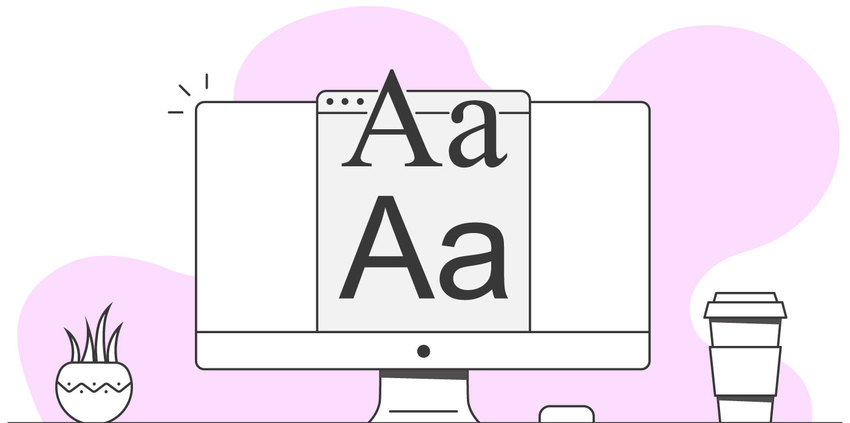How to Repurpose Content
Repurposing content will increase awareness of your brand and make it easier to market your business. So, many companies employ that strategy, which allows marketers to focus their efforts on other marketing tasks. Content marketing through multiple different platforms has proven to be effective, but there’s only so much new content you can create on a regular basis. Here are some ways to repurpose old blog content:
- Create a YouTube video
- Create a (new) infographic.
- Create a podcast episode.
- Grab snippets (quotes, important statistics) for social media posts.
Updating Older Content
Repurposing content doesn’t just have to consist of picking and choosing snippets of blog posts, videos, social media posts, and other types of content to repost. It can also include updating older content. The business world especially moves at a fast pace, as things are constantly changing. With those new developments, you can make adjustments and additions. Some sites even let you change the publish date, so it’ll show on your blog as a new post, including Bloguru, our blogging platform. With Bloguru, you not only can manually adjust the post date but also the post time.
Repurposing content isn’t a replacement for content creation, but it will help you sustain the constant flow of content you’ll need to post to help increase brand awareness for your business. But, more importantly, blog posts may not be the best medium for your content or your business. So, experimenting with different mediums lets you figure out which works best for your content and which platform you should invest more time in. Repurposing content helps increase brand awareness, makes it easier for marketers, and gives you a better idea of what works best for your brand. So, it’s no wonder why so many companies do it.
|
Pacific Software Publishing, Inc. 1404 140th Place N.E., Bellevue, WA 98007 |
| PSPINC Creates Tools For Your Business |
| Pacific Software Publishing, Inc. is headquartered in Bellevue, Washington and provides domain, web, and email hosting to more than 40,000 companies of all sizes around the world. We design and develop our own software and are committed to helping businesses of all sizes grow and thrive online. For more information you can contact us at 800-232-3989, by email at info@pspinc.com or visit us online at https://www.pspinc.com. |