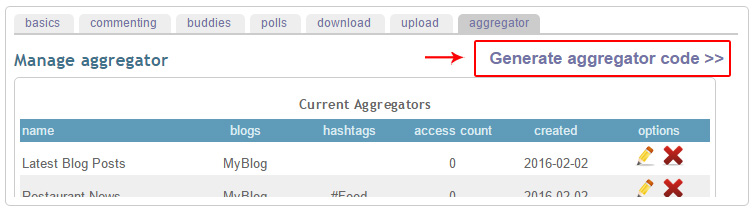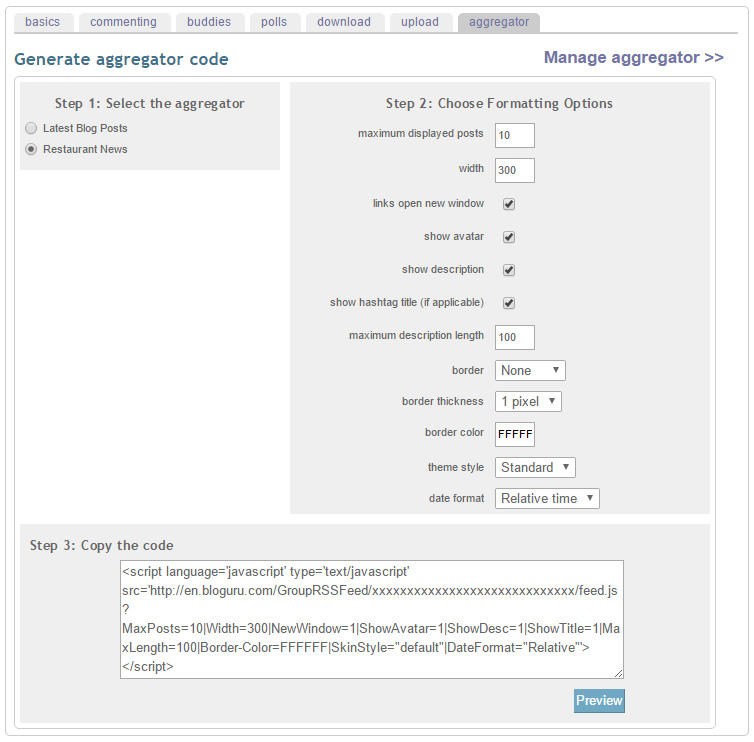English日本語
Aggregator is a tool to display specific Bloguru posts. By using this tool, you can easily aggregate your own blog or other user's blogs on your blog or website.
Aggregator can be filtered by blog, hashtag, both, or multiples of each.
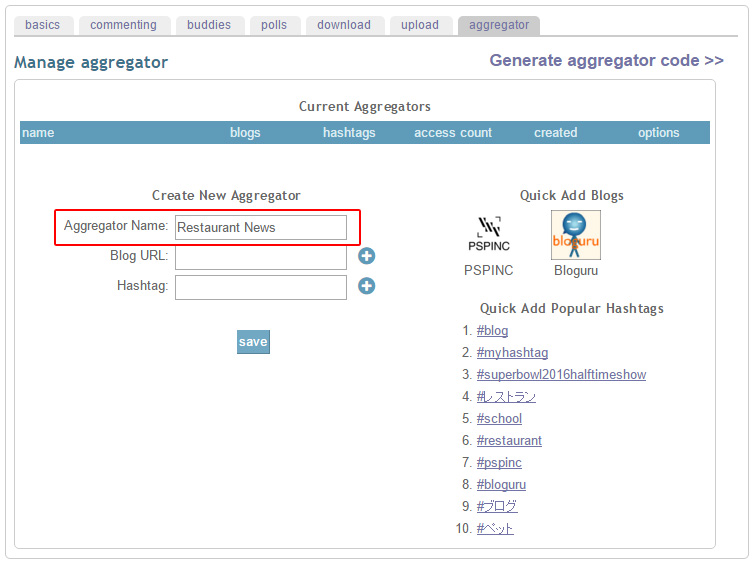
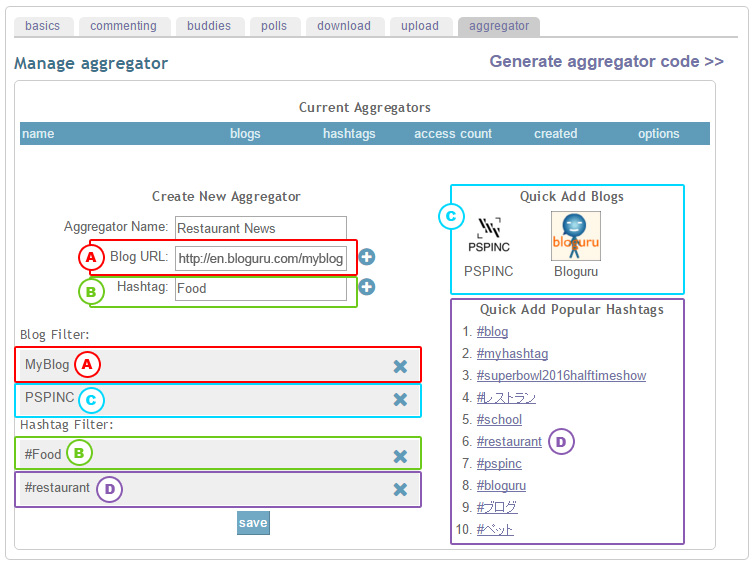
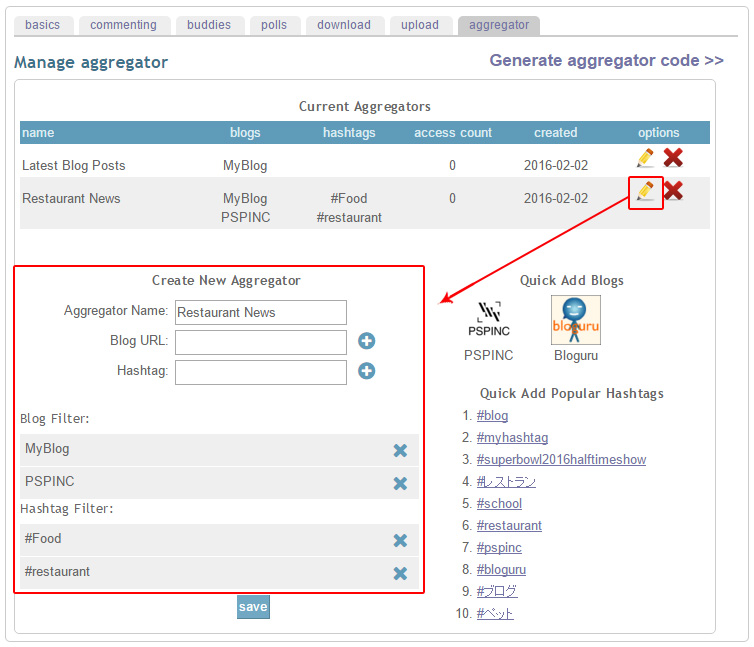
* Please make sure that you are not using the aggregator on any blog or website.