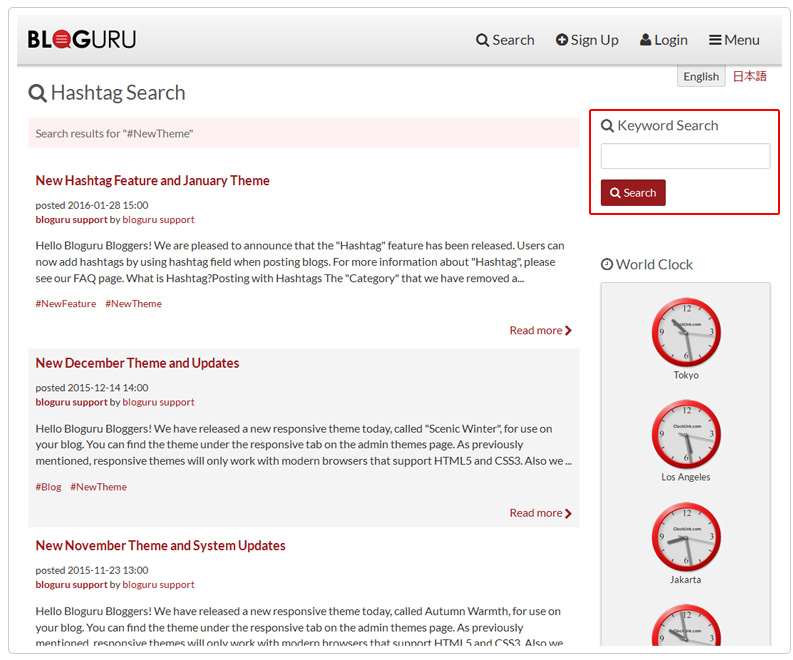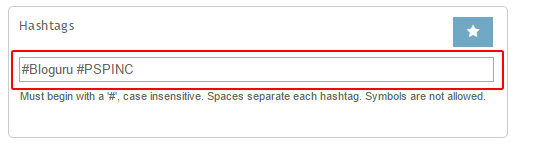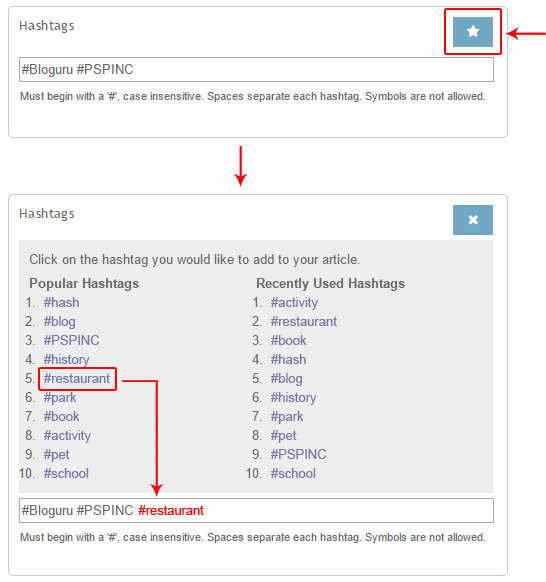A hashtag is a type of label which allows users to find blog posts with a specific topic. You can also use hashtags to categorize your own blog posts.
Hashtags used in your own blog will be listed in order from most to least used on the sidebar.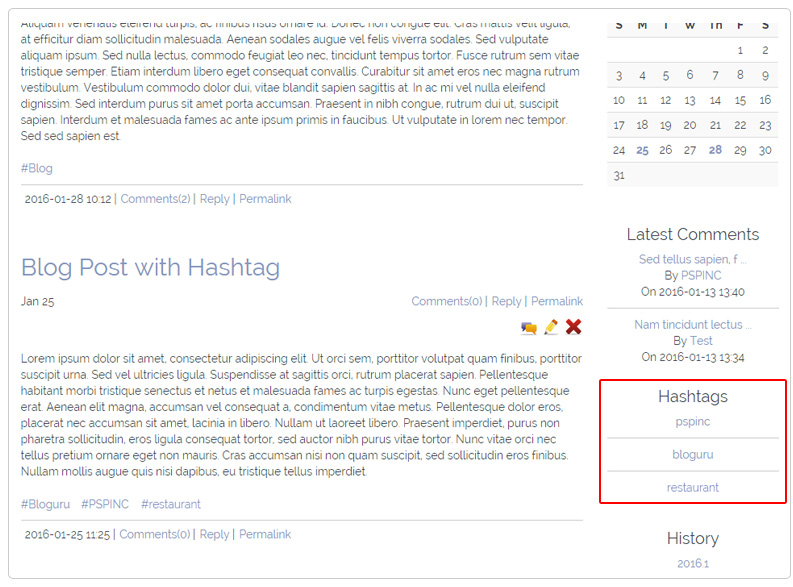
Clicking the hashtag will list blog posts within that blog which contains the hashtag.
While in your own blog, clicking the "Search" icon on the header navigation will display a search form. You can enter a hashtag in the search form to search posts contains the hashtag within your blog.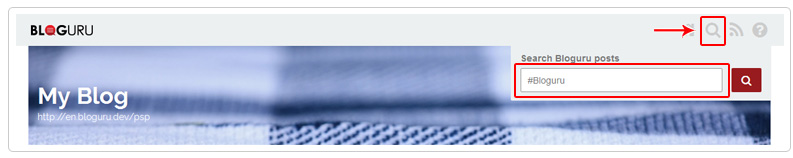
Searching by a hashtag will list blog posts within that blog which contains the hashtag.
Hashtags will be displayed at the bottom of each blog post.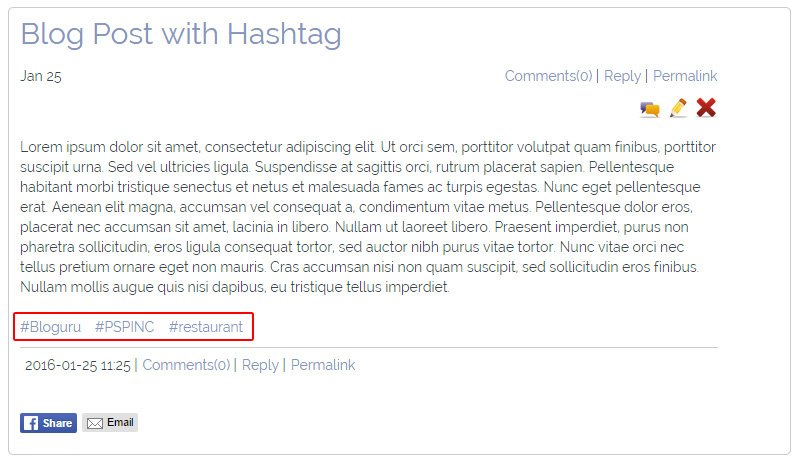
Clicking that hashtag in the blog post will list blogs posted by all users which contains that hashtag. Users can further search posts within the specific hashtag by entering keywords into the search form on the right side.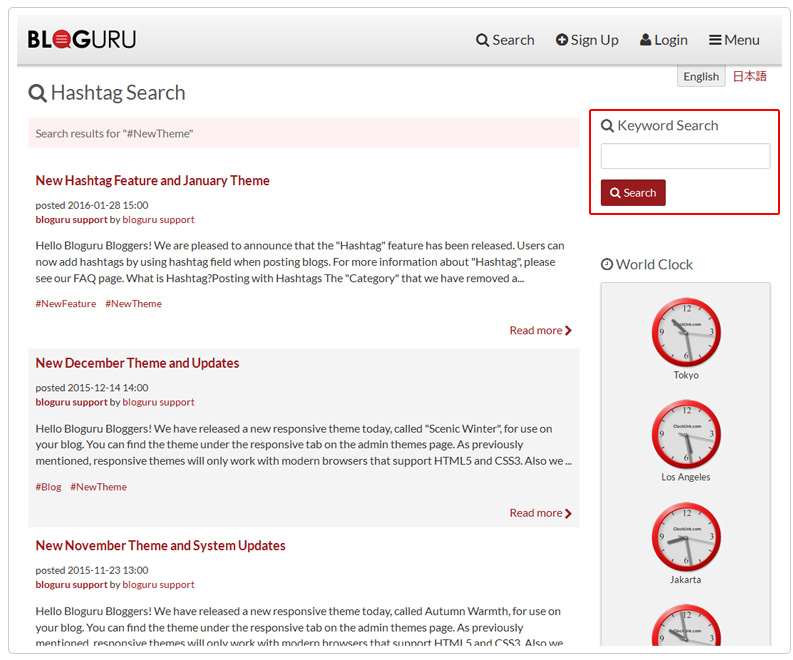
Top 5 popular hashtags posted by all users within 30 days will be displayed on the right side of Bloguru home page.
Clicking that hashtag will list blogs posted by all users which contains that hashtag. Users can further search posts within the specific hashtag by entering keywords into the search form on the right side.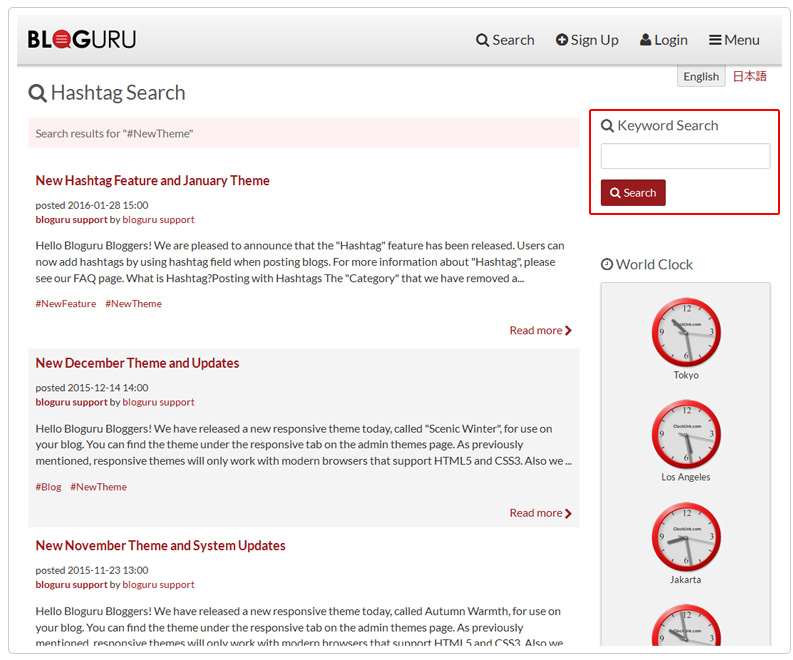
Clicking the "Search" icon on the header navigation will display a search form. You can enter a hashtag in the search form to search posts contains the hashtag posted by all users.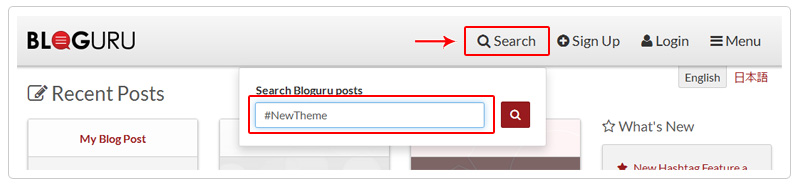
Searching by a hashtag will list blog posts posted by all users which contains the hashtag. Users can further search posts within the specific hashtag by entering keywords into the search form on the right side.