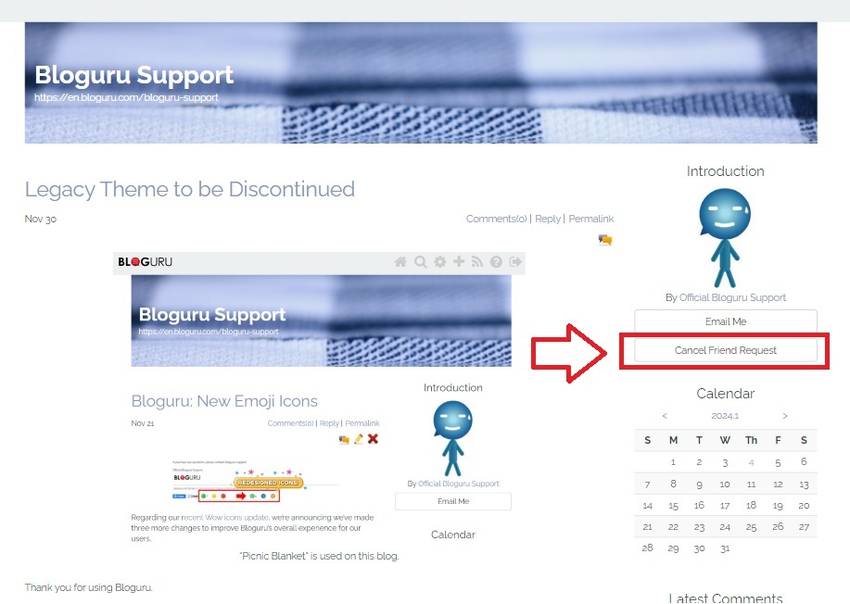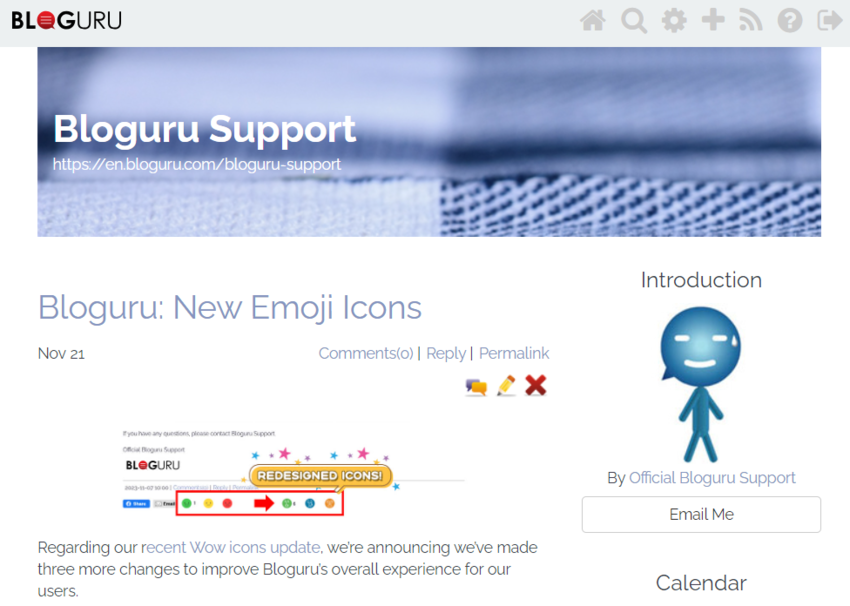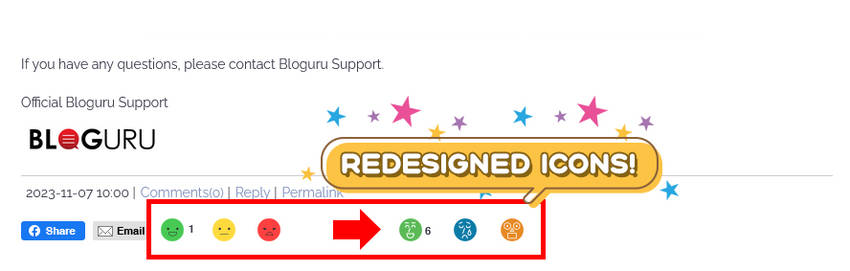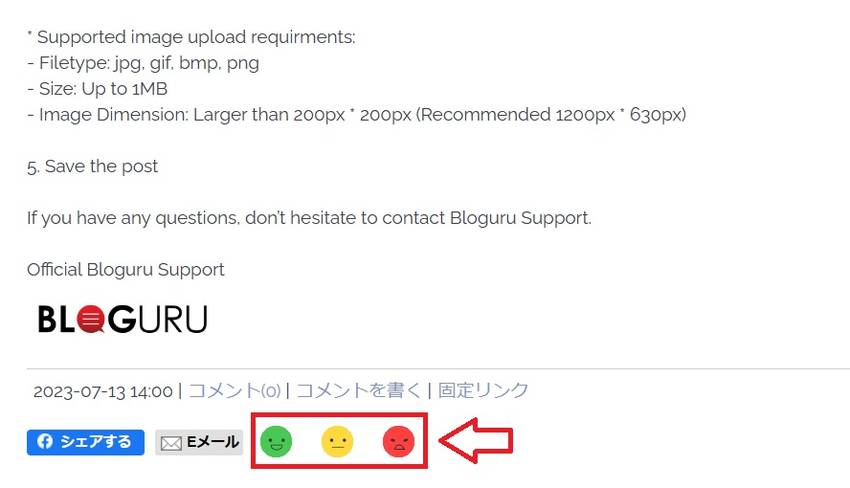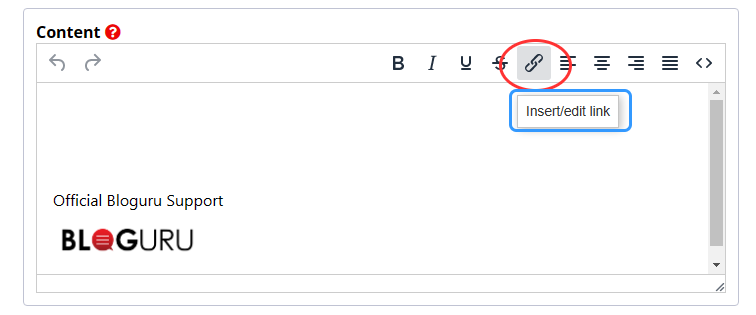Announcement: Bloguru Server Security Update with Downtime (06/25/2024)
Jun
19
We’re happy to announce that we’re upgrading our operating system (OS) for Bloguru's server.
We’re upgrading our OS from Cent OS7 to Alma Linux 8 since there will no longer be technical support for Cent OS7 after June 30, 2024, in a continued effort to strive towards making sure our hosting service is the safest it can be. With this new upgrade, it will help patch any vulnerabilities to defend users against cyber threats and also support new encryption protocols.
However, updating the OS will result in about 30 minutes of downtime. You may not be able to access your Bloguru admin panel as well as your posts during this time, so we thought you should know ahead of time. We apologize for any inconvenience this may cause.
This server upgrade will occur on:
*USA Pacific Daylight Time
- June 25th (Tuesday) 10:00-10:30am
*Japan Time
- June 26th (Wednesday) 2:00-2:30am
If you have any questions, please contact us at 1-800-232-3989 (preferred) or email us at support@pspinc.com.
We would be happy to answer any of your questions by phone or email.
However, updating the OS will result in about 30 minutes of downtime. You may not be able to access your Bloguru admin panel as well as your posts during this time, so we thought you should know ahead of time. We apologize for any inconvenience this may cause.
This server upgrade will occur on:
*USA Pacific Daylight Time
- June 25th (Tuesday) 10:00-10:30am
*Japan Time
- June 26th (Wednesday) 2:00-2:30am
If you have any questions, please contact us at 1-800-232-3989 (preferred) or email us at support@pspinc.com.
We would be happy to answer any of your questions by phone or email.
Official Bloguru Support




![[Bloguru] Apology for Incorrec...](/userdata/531/531/202405232050090.png)