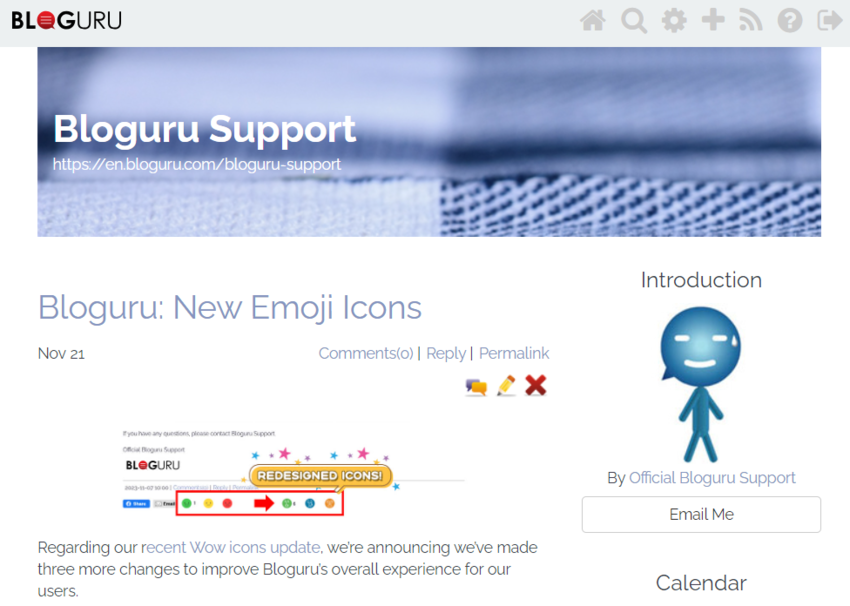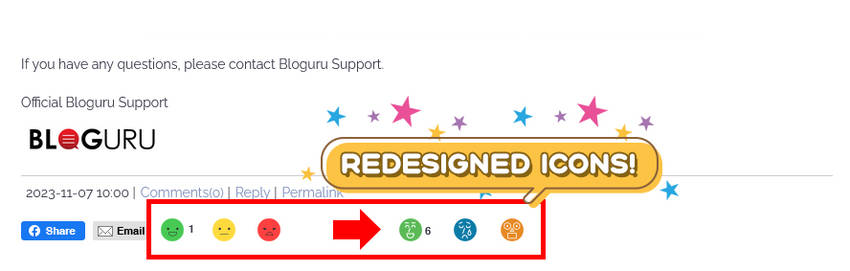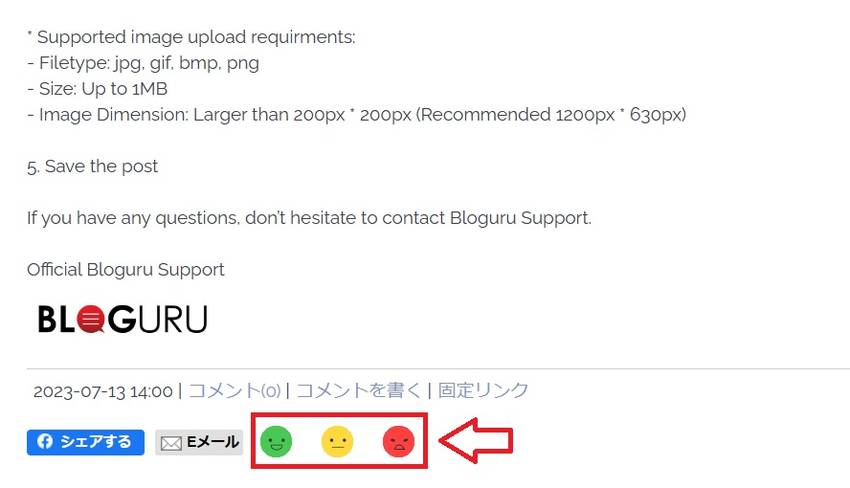Legacy Theme to be Discontinued
Nov
29
As recent statistics show, more than 80% of people now access the internet from their smartphones. For those of you who are long-term Bloguru users, we have kept the legacy themes, which are not mobile-friendly. However, in this smartphone era, we believe that we should move toward more responsive designs that are compatible with smartphones.
Advantages of responsive design:
・Mobile-friendly, making it easy to view on a smartphone
・Easy-to-read text on all devices
--> Better user experience and lots of views!
Therefore, we are pleased to announce that we have decided to discontinue the legacy themes after January 8th, 2024 PST.
We apologize for the inconvenience, but we would like to ask you to change to one of the Responsive themes before then.
If you are using one of the Legacy themes as of January 7th, we will automatically switch your blog to the "Picnic Blanket" theme.
-------------------
To change the theme:
1. Log in to Bloguru.
2. Click on "Themes" from the navigation at the top of the page.
3. Click on the "Responsive" tab.
4. After finding a theme you like, click on it.
*Click to apply the design you have selected. There is no "Save" button.
-------------------
If you have any questions, please contact us by emailing bloguru@pspinc.com.
Official Bloguru Support