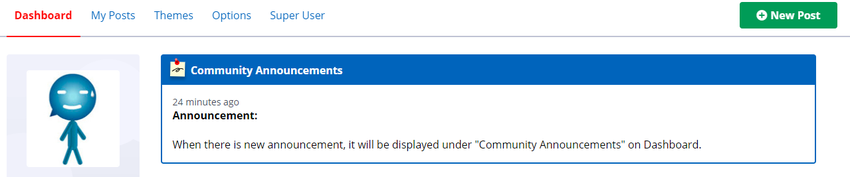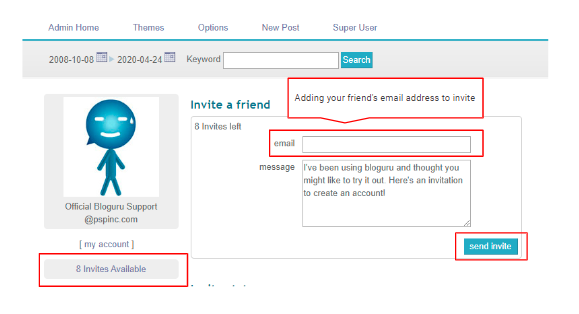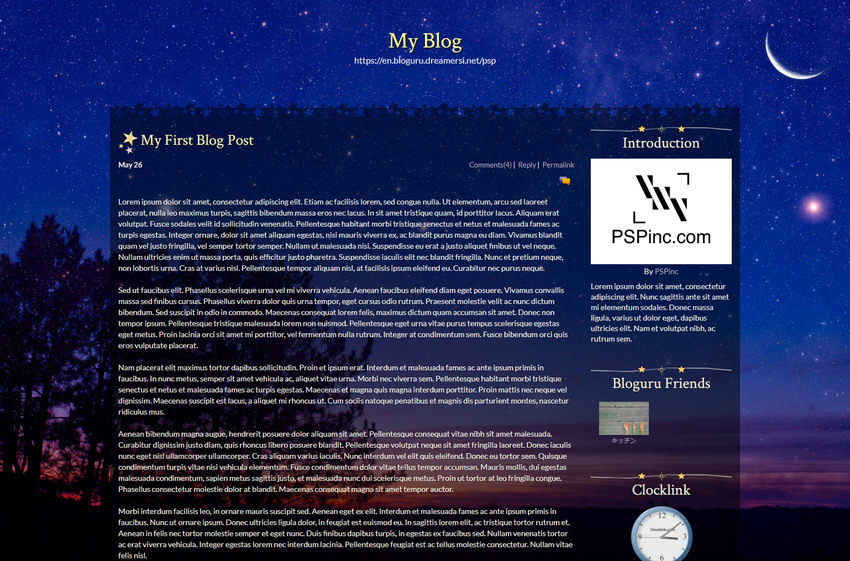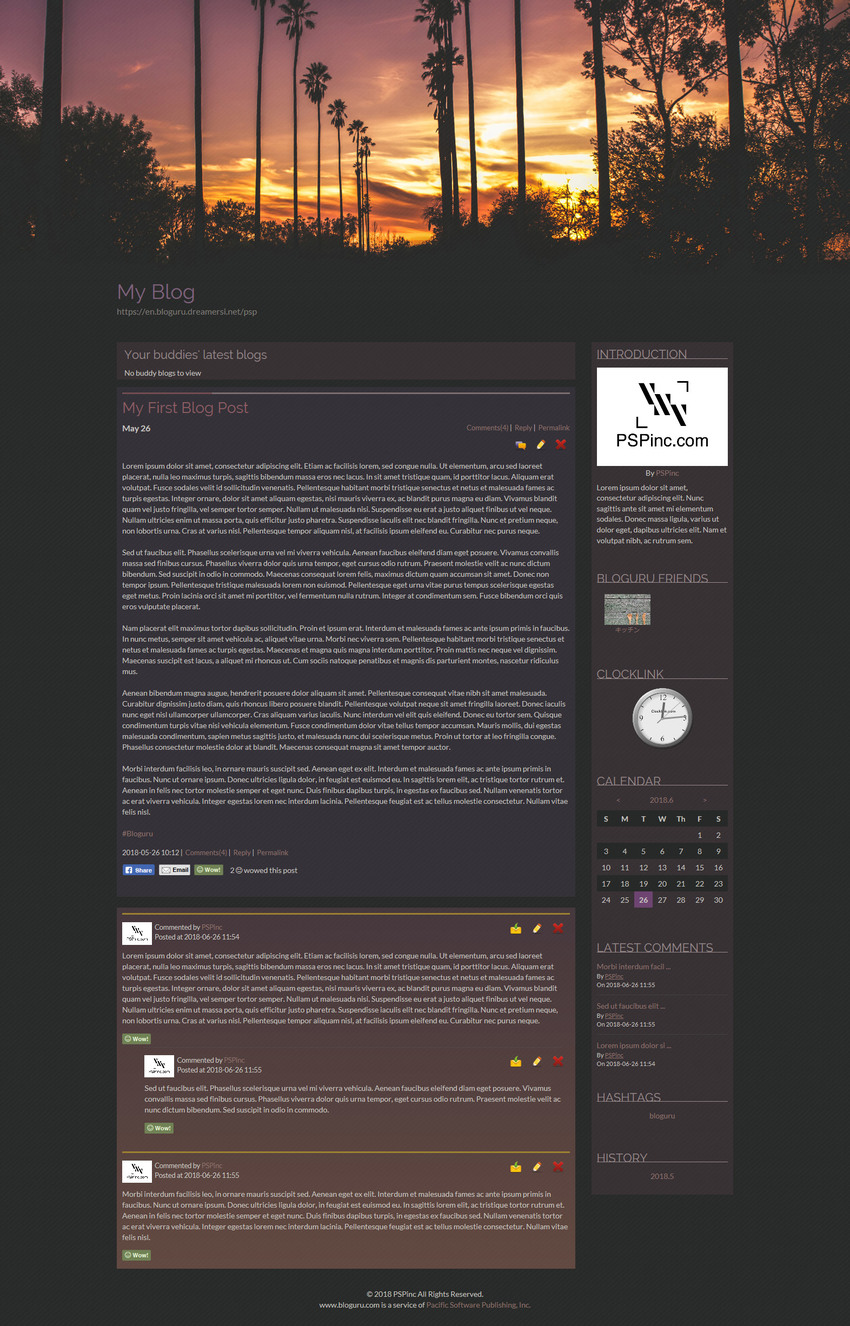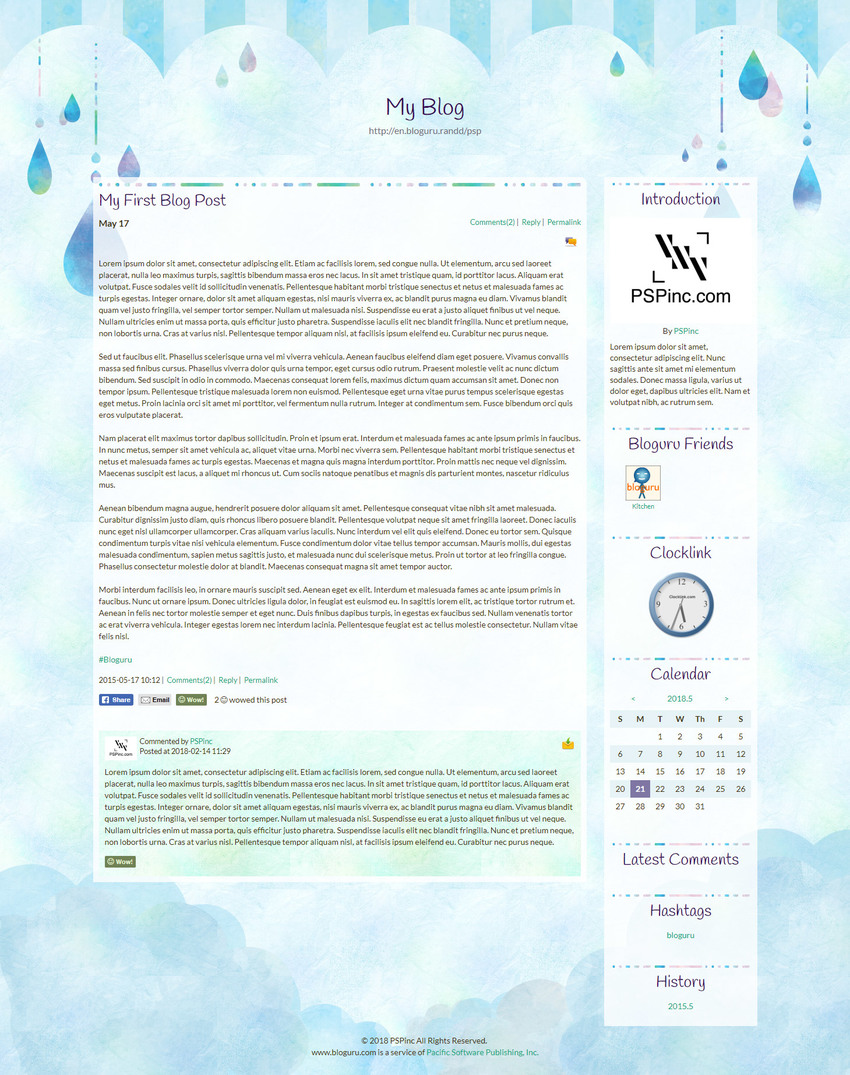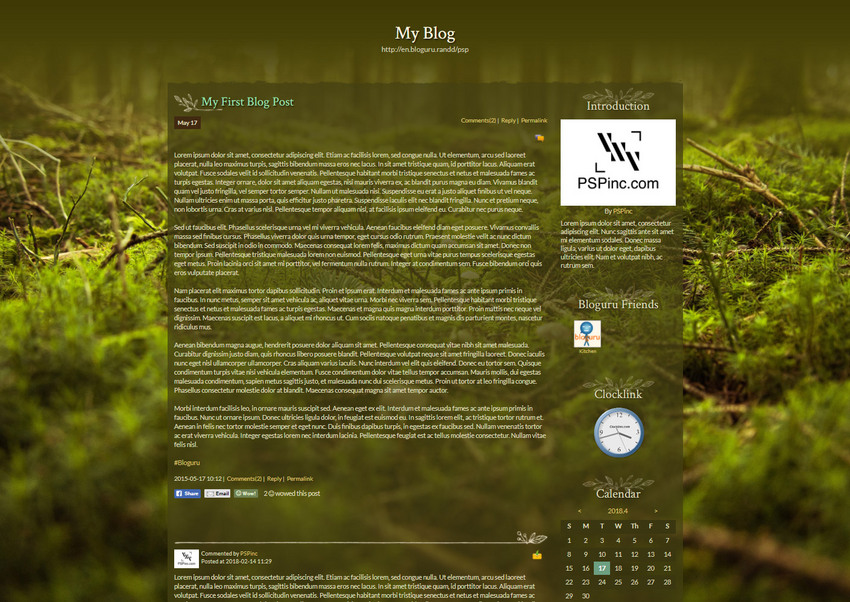- Hashtag "#pspinc" returned 44 results.
Thank you for using Bloguru. We are pleased to announce that we have updated the feature of Community Announcement.
When there is a new announcement from Bloguru, it will be displayed under "Community Announcements" on your admin Dashboard.
Please enjoy using Bloguru and let us know if you have any questions or feedback.
Official Bloguru Support
Visit

![Bloguru Admin Page on mobile...]() Bloguru Admin Page on mobile phone
Bloguru Admin Page on mobile phone
Thank you for using Bloguru. We are pleased to announce that we have released a redesigned, completely new admin page on Bloguru. With new features added, like viewing Latest Activities and all My Posts, we believe this brings you a whole new experience of using Bloguru with a refreshing touch!
Mobile Friendly
Blog straight from your mobile device! The admin panel is now mobile-friendly and will work on your phone, tablet, or desktop computer. We added a simplified mobile post option, but we also optimized the original post page in case you need all the features offered on desktop, too.
Latest Activities
On dashboard page, you can view all blog latest activities including all comments and wows by clicking “All Activity”.
Last 7 Days Blog Performance
On dashboard page, this graph shows how many views are received for your posts during the past week.
My Posts
This page displays all your Bloguru posts where you can check which post is popular and has the most views/comments! You can also search for specific posts by date range and keyword.
Please enjoy using Bloguru with these new features and let us know if you have any questions or feedback.
Official Bloguru Support
Visit

Thank you for using Bloguru.
Today, we are introducing “Invite a friend feature”. Using this feature, you can send a Bloguru invitation email to your friends.
The feature is available in the “Admin Home” by clicking the “# Invites Available” button under profile picture. You can add your friend’s email address and message, then click “send invite”.
*Invitation link is only valid for two weeks.
We hope you can make full use of this feature and enjoy posting at Bloguru!
Official Bloguru Support
Visit

![Hashtag Feature]() Hashtag Feature
Hashtag Feature
We are pleased to announce that we have updated the hashtag feature on Bloguru.
What is Hashtag Feature?
A hashtag is a type of label which allows users to find blog posts with a specific topic. You can also use hashtags to categorize your own blog posts. You can enter any words in the "Hashtags" field when posting blogs.
Popular Hashtags & Recently Used Hashtags
The hashtag feature is available under “New Post”→ “Hashtags” → star icon after logging into your account.
- Popular Hashtags: Top 10 most frequently used hashtags by your own post within the past 30 days, ordered by frequency
※Before this update, this section displays top 10 most frequently used hashtags by all user posts within the past 30 days - Recently Used Hashtags: Top 10 recently used hashtags by your own post within the past 30 days, ordered by latest date
You can also quickly add existing hashtags by clicking them in the lists. If you want to add all hashtags into your post, click “Add All”.
*If no hashtag has ever been used within the past 30 days, “No hashtag used” will be displayed.
Please let us know if you have any questions.
Official Bloguru Support
Visit

Hello Bloguru Bloggers!
We have released a new responsive theme called "Starry Night" for use on your blog. This theme has a beautiful night sky in the background with a nice calm design.
You can find the theme under the responsive tab on the admin themes page. As previously mentioned, responsive themes will only work with modern browsers that support HTML5 and CSS3.
Thank you for helping us make Bloguru better!
The Bloguru Support Team
Hello Bloguru Bloggers!
We have released a new responsive theme called "Geometry" for use on your blog. This theme has a 80's feel to it and is a pop design.
You can find the theme under the responsive tab on the admin themes page. As previously mentioned, responsive themes will only work with modern browsers that support HTML5 and CSS3.
Thank you for helping us make Bloguru better!
The Bloguru Support Team
Hello Bloguru Bloggers!
We have released a new responsive theme called "Clear Blue Sky" for use on your blog. This theme has the nice summer sky with a touch of green to let you feel the nature.
You can find the theme under the responsive tab on the admin themes page. As previously mentioned, responsive themes will only work with modern browsers that support HTML5 and CSS3.
Thank you for helping us make Bloguru better!
The Bloguru Support Team
Hello Bloguru Bloggers!
We have released a new responsive theme called "Summer Evening" for use on your blog. This theme features a beautiful photo of sunset with a simple, toned down color pallet and design.
You can find the theme under the responsive tab on the admin themes page. As previously mentioned, responsive themes will only work with modern browsers that support HTML5 and CSS3.
Thank you for helping us make Bloguru better!
The Bloguru Support Team
Hello Bloguru Bloggers!
We have released a new responsive theme called "Umbrella" for use on your blog. This theme should make your gloomy and rainy days a little brighter with the fun and cute design.
You can find the theme under the responsive tab on the admin themes page. As previously mentioned, responsive themes will only work with modern browsers that support HTML5 and CSS3.
Thank you for helping us make Bloguru better!
The Bloguru Support Team
Hello Bloguru Bloggers!
We have released a new responsive theme called "Deep Forest" for use on your blog. This theme has a toned down design with soothing deep forest green for those nature enthusiasts.
You can find the theme under the responsive tab on the admin themes page. As previously mentioned, responsive themes will only work with modern browsers that support HTML5 and CSS3.
Thank you for helping us make Bloguru better!
The Bloguru Support Team
- If you are a bloguru member, please login.
Login
- If you are not a bloguru member, you may request a free account here:
Request Account