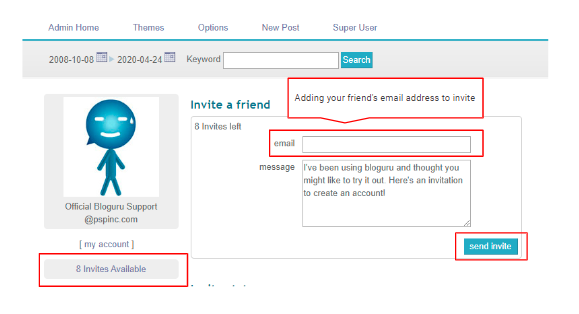- Hashtag "#support" returned 3 results.
Thank you for using Bloguru.
After our latest update, we have received several user reports about issues related to posting features. For security purposes, support for outdated browsers (Internet Explorer for example) and outdated operating systems has officially ended.
If certain features have become inaccessible to use, it is strongly recommended you upgrade your operating system and upgrade to the latest version of Microsoft Edge, Google Chrome, Mozilla Firefox, or Apple Safari to improve your Bloguru experience.
We hope you continue to enjoy using Bloguru as always.
Please contact us if you have any questions.
Official Bloguru Support

Thank you for using Bloguru.
Today, we are introducing “Invite a friend feature”. Using this feature, you can send a Bloguru invitation email to your friends.
The feature is available in the “Admin Home” by clicking the “# Invites Available” button under profile picture. You can add your friend’s email address and message, then click “send invite”.
*Invitation link is only valid for two weeks.
We hope you can make full use of this feature and enjoy posting at Bloguru!
Official Bloguru Support
Visit

 Hashtag Feature
Hashtag Feature
We are pleased to announce that we have updated the hashtag feature on Bloguru.
What is Hashtag Feature?
A hashtag is a type of label which allows users to find blog posts with a specific topic. You can also use hashtags to categorize your own blog posts. You can enter any words in the "Hashtags" field when posting blogs.
Popular Hashtags & Recently Used Hashtags
The hashtag feature is available under “New Post”→ “Hashtags” → star icon after logging into your account.
- Popular Hashtags: Top 10 most frequently used hashtags by your own post within the past 30 days, ordered by frequency
※Before this update, this section displays top 10 most frequently used hashtags by all user posts within the past 30 days - Recently Used Hashtags: Top 10 recently used hashtags by your own post within the past 30 days, ordered by latest date
You can also quickly add existing hashtags by clicking them in the lists. If you want to add all hashtags into your post, click “Add All”.
*If no hashtag has ever been used within the past 30 days, “No hashtag used” will be displayed.
Please let us know if you have any questions.
Official Bloguru Support
Visit

- If you are a bloguru member, please login.
Login
- If you are not a bloguru member, you may request a free account here:
Request Account