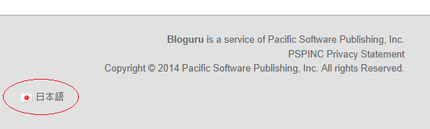New Features
Apr
28
We have merged the English and Japanese users on Bloguru. This means when you visit our homepage, you will get to see all of Bloguru's users together. You will also now have the option to choose your default language and timezones on the basic options menu in the admin area. You can also login and view both language versions of Bloguru regardless of your default language.
We have also added a new advanced image uploader when editing posts. With this uploader you can use the standard key combinations to select multiple images at once. This is only available to users who have HTML5 or Flash enabled browsers, so please update your browser to enjoy this new feature.
Please note that as part of the update, some blog posts may have incorrect post times. You can fix this by updating your post with the correct time.
Thank you for helping us build a better Bloguru!
Bloguru Support Team