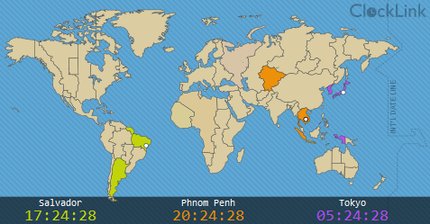Reminder: Flash Clock in Chrome Issue
Oct
23
At this time we highly encourage users to switch to our HTML5 clocks so that their website and blog visitors do not experience this problem. HTML5 clocks will function correctly and not experience the same issues that Flash clocks do.
If you wish to continue using a Flash clock in combination with the Google Chrome browser you (and your website users) will need to take the following actions in Chrome:
1. Open Preferences
2. Under Privacy click the Content Settings button
3. Under Plugins change the option to 'Run all plugin content'
Thank you for using ClockLink.com!