The sunrise time is now 6:20. Today is Hinamatsuri, but since it's based on the old lunar
calendar, peach blossoms haven't bloomed yet.
However, due to the recent warm temperatures, cherry blossoms might bloom early.
This morning, the temperature was 0°C, and frost had formed.
I'll be working from home again today.
日の出時刻が6:20になりました、今日は桃の節句ですが、旧暦の日付なので桃の花はまだ咲きません。しかし気温が高い日が続いていたので桜は早いかも知れません。
今朝は気温が0℃、霜が下りていした。
今日も自宅で仕事します・・・・
わかお かずまさ
VegaSystems
📷📷📷📷📷📷
#LAN_PRO
#Bloguru
#VegaSystems
#Photograph
#DaVinciResolve
#Timelapse
#Audacity
#GoproHero9
#sunrise_ichinomiya
#Sunset_ichinomiya
#日の出_一宮
#夜明け_一宮



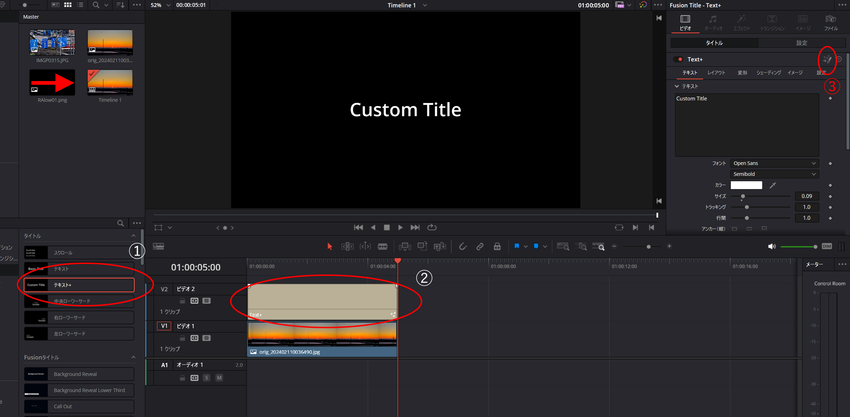
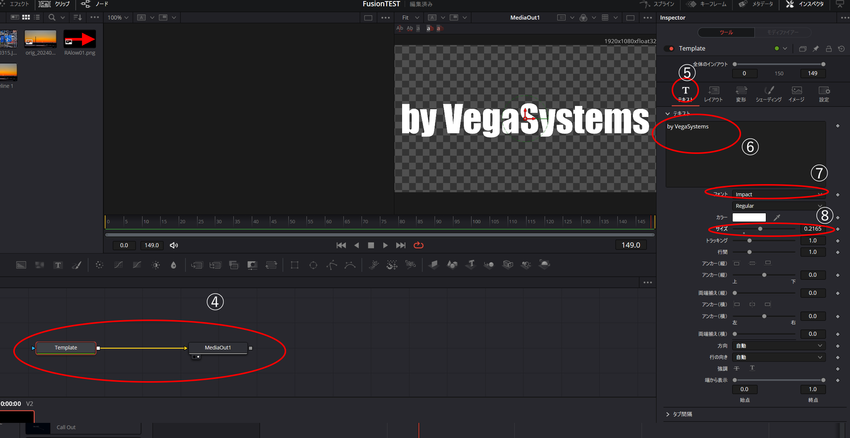
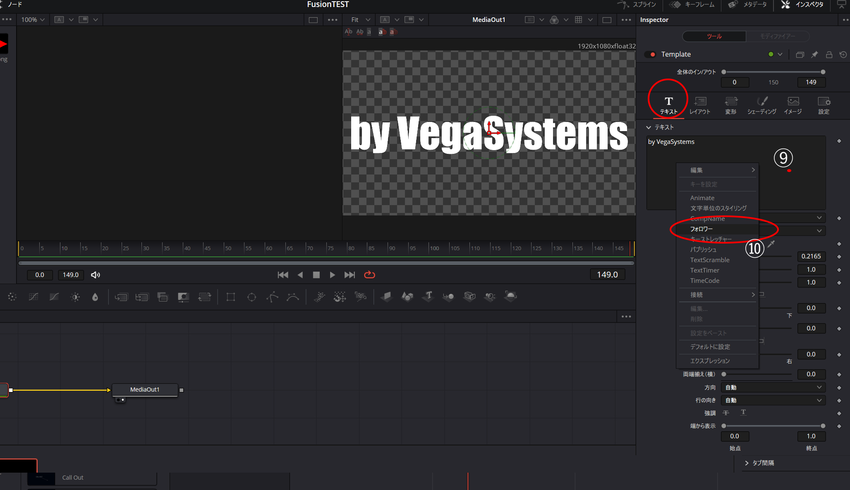





 田中 久史
田中 久史  yumirou
yumirou