ブログル新規登録の手順 ここに新規登録の手順を書かせていただきます。
Sep
8
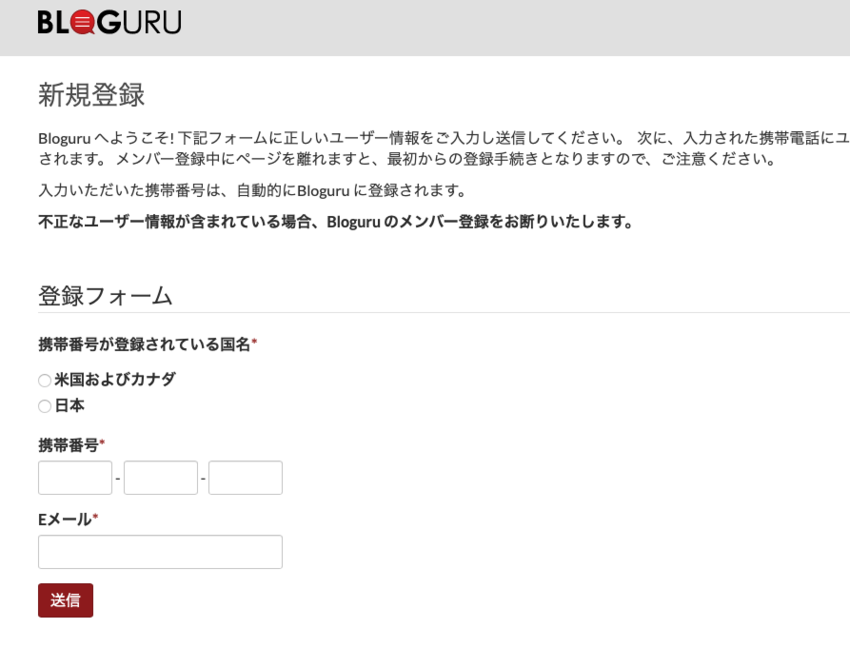 新規登録を選択すると上記の画面が表示されます。
新規登録を選択すると上記の画面が表示されます。
 日本の場合は、日本を選択して電話番号とメールアドレスを入れてください。
日本の場合は、日本を選択して電話番号とメールアドレスを入れてください。携帯電話にテキストで認証の暗号(数字4桁が送られます。)
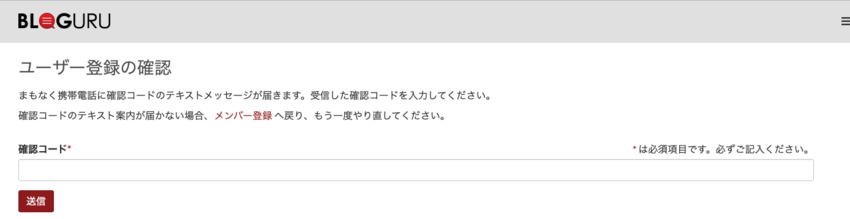 携帯に送られた認証コードを入力してください。
携帯に送られた認証コードを入力してください。
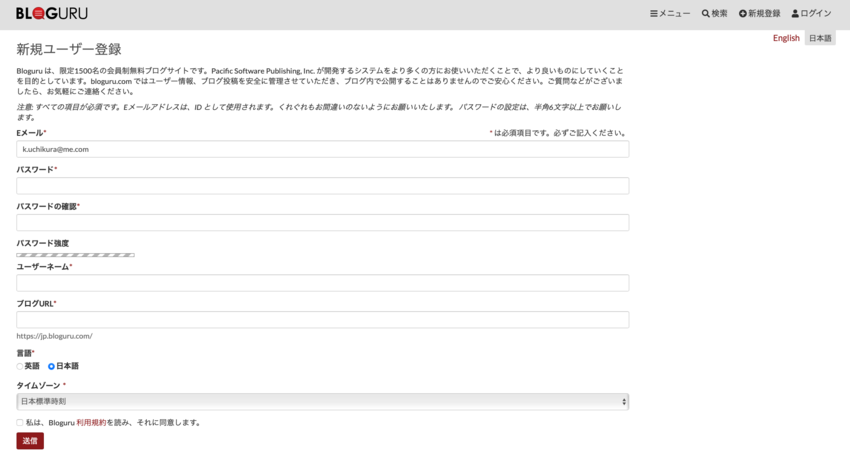 ユーザー登録画面が’表示されます。
ユーザー登録画面が’表示されます。
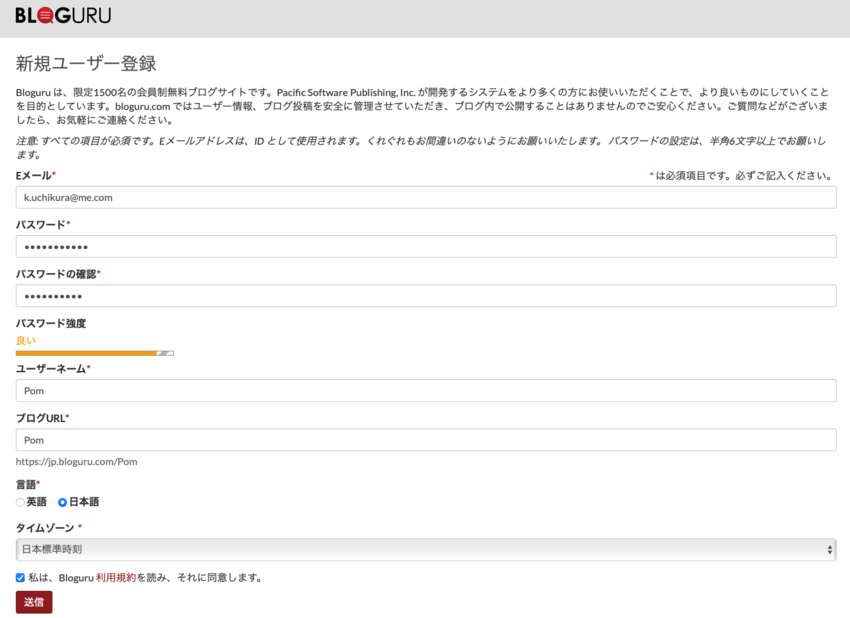 パスワード、ブログル名、URL を入力して、言語とタイムゾーンを決めて「送信」をクリックしてください。
パスワード、ブログル名、URL を入力して、言語とタイムゾーンを決めて「送信」をクリックしてください。
 ブログが開設されました。
ブログが開設されました。
__..-・**・-..__..-・**・-..__..-・**・-..__..-・**・-..__
内倉憲一
Uchikura & Co., LLC.
ken@uchikura.co
Pacific Software Publishing, Inc.
ken.uchikura@pspinc.com
__..-・**・-..__..-・**・-..__..-・**・-..__..-・**・-..__


 NEWYORK SAX
NEWYORK SAX