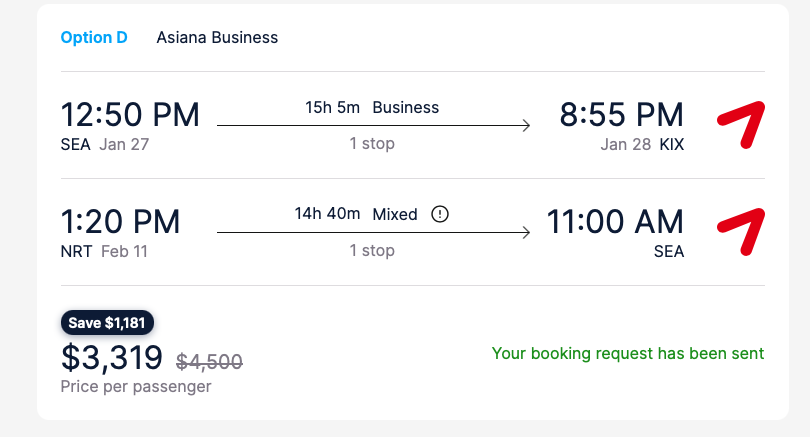来年の日本出張のフライトを予約
Nov
15
出発は1月27日で、2週間後の2月11日に日本を離れます。今回はこれまで利用したことのない、ビジネスクラスに特化したエージェントにお願いして、お得なチケットを探してもらいました。
実際にシアトルと日本を往復するビジネスクラスのチケットは$7,000から$9,000にもなります。この価格ではなかなか手が出せません。今年行った日本への全てのフライトが$4,000を超えていた中、今回の見積もりは$3,319と格段にお求めやすい価格になっています。
本当にこの価格で予約できるのか、ちょっと信じられない気もしますが、とりあえずこの見積もりで試してみることにしました。今回のフライトはASIANA航空で、韓国経由となります。ASIANAに乗るのは2019年以来、5年ぶりです。楽しみにしています。
I may be planning ahead, but I've already decided on the flights for my business trip to Japan next year. The departure is scheduled for January 27th, and I'll be staying for two weeks until February 11th.
I used a travel agent specialized in business class flights, a service I haven't tried before, to find a reasonably priced ticket. Booking a round-trip business class ticket between Seattle and Japan usually costs between $7,000 to $9,000. At this price range, it's quite challenging to consider using the business class. All the flights I took to Japan this year exceeded $4,000. However, the estimate for this trip is surprisingly low at $3,319.
I'm somewhat skeptical if I can really book at this price, but for now, I'm going to give it a try. This time, I'll be flying with Asiana Airlines with a layover in Korea. It's been five years since I last flew with Asiana, so I'm looking forward to the experience.
🐾🐾🐾🐾🐾🐾🐾🐾🐾🐾🐾🐾🐾🐾
内倉の独り言ブログをお読みくださいましてありがとうございます。
このブログル以外、毎週水曜日にニュースレターを配信
させて頂いています。短くて読みやすい内容です。
ぜひお申し込みください。
お申し込みは UCHIKURA CO のホームページから。
ありがとうございます。
🐾🐾🐾🐾🐾🐾🐾🐾🐾🐾🐾🐾🐾🐾
WebdeXpress を使ったホームページをお考えにお皆さまようにスターターキットを作成しました。
質問に答えるだけでホームページコンテンツが完成します。ぜひ始めようという方はご利用ください。
ホームページスターターキットPDF
🐾🐾🐾🐾🐾🐾🐾🐾🐾🐾🐾🐾🐾🐾
ドメインを登録してみませんか?
🐾🐾🐾🐾🐾🐾🐾🐾🐾🐾🐾🐾🐾🐾