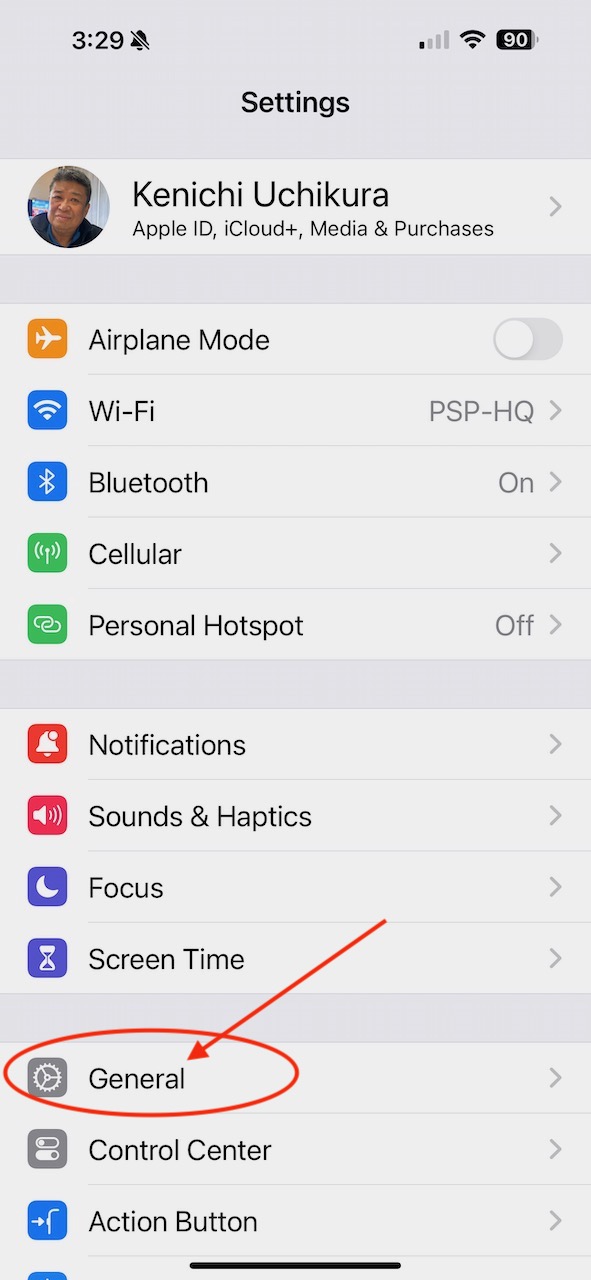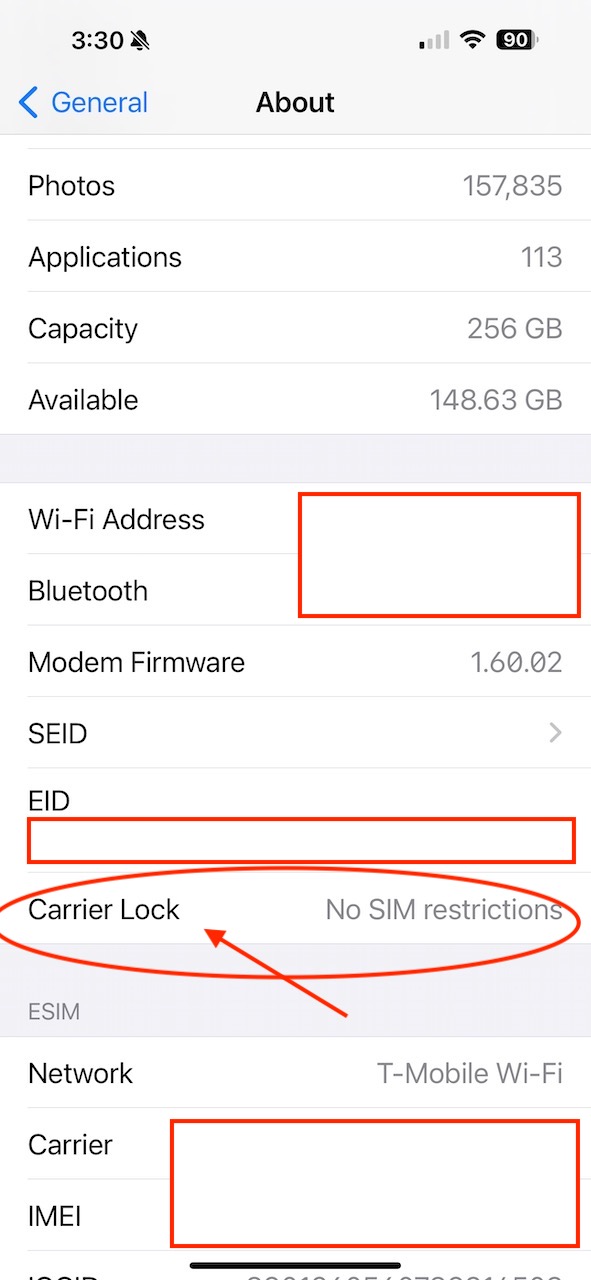iPhone SIM Lock
Jul
5
日本出張した時にSIMカードを買おうと思ったのだが、私の持っているiPhoneがSIMロックがかかっているためSIMカードを買うことができなかった。それを受けてアメリカに帰ってからキャリアの人にSIMロックの解除をお願いした。すぐにできたのだが、今日はSIMロックの確認方法を説明します。
最初にジェネラル、一般をクリックして次の画面でアバウトをクリックしますそして表示されて画面の下のほうにSIMロックがされていないがしているかが分かります。この画面でわかるように私のiPhoneにはSIMロックがかかっていません。これ知っておきたかったなぁと日本行く前に。
During my business trip to Japan, I planned to buy a SIM card, but I couldn't because my iPhone was SIM-locked. After returning to the U.S., I requested my carrier to unlock the SIM lock. It was done quickly, and today, I'll explain how to check the SIM lock status.
1. Open Settings: Go to the Settings app on your iPhone.
2. Select General: Tap on "General" from the list of options.
3. Click About: On the next screen, tap "About."
4. Scroll Down: Scroll down to find the SIM lock status.
2. Select General: Tap on "General" from the list of options.
3. Click About: On the next screen, tap "About."
4. Scroll Down: Scroll down to find the SIM lock status.
You will see whether your iPhone is SIM-locked or not at the bottom of the screen. As you can see from this screen, my iPhone is now unlocked. I wish I had known this before my trip to Japan.
🐾🐾🐾🐾🐾🐾🐾🐾🐾🐾🐾🐾🐾🐾
毎週水曜日にニュースレターを配信
させて頂いています。短くて読みやすい内容です。
ぜひお申し込みください。
お申し込みは UCHIKURA CO のホームページから。
🐾🐾🐾🐾🐾🐾🐾🐾🐾🐾🐾🐾🐾🐾