これから岡山に向かいます
Dec
19,
2023
年賀状の準備完了(2023.12.20)
I managed to complete the New Year's cards by yesterday after being urged by the
office assistant.
Our company creates New Year's cards every year with the same composition,
featuring a pop-style depiction of the zodiac characters with shading above the photos.
We leave the middle section blank and then request printing.
Addressing is done by the printer, and finally, signatures are handwritten.
For those with whom we have a personal connection, we print a separate message on
the back, densely filled with small text about recent updates, and we also include a
handwritten signature.
In recent years, it has become a sort of "trend" or perhaps "conformity" to see a
phrase like "canceling New Year's cards" in the greeting cards.
Similarly, on social media, we sometimes come across posts with the words "canceling"
due to reasons like being too busy.
I believe that if the process of creating New Year's cards were systematized, it wouldn't
take much time or cost.
I think it's worth considering instead of canceling it through social media due to peer
pressure or as a passing trend.
Although it's easy to stop doing something that only happens once a year, once
stopped, it's challenging to go back.
I assume the last greeting we receive will likely be a "mourning postcard" from close
family members.
事務担当のおねえさまに催促され、どうにか昨日で仕上げました。
我が社は、写真の上の年賀状を毎年同じ構図で作成します。干支の文字をポップ調で網掛けし、
中間部分を空白として印刷を依頼します。
宛名書きはプリンターで行い、最後に署名を筆書きします。
個人的にお付き合いもある方には、「近況のお知らせ」を、ちいさな文字でびっしりと
個人的にお付き合いもある方には、「近況のお知らせ」を、ちいさな文字でびっしりと
書き込んだものを、別途裏面に印刷し、これも署名を入れます。
近年は一種の「流行」なのか「同調」なのか不明ですが、「年賀状取りやめ」の一文を
賀状で目にするようになりました。
SNSでも、多忙とかの理由?で「取りやめ」の文字を見ることがあります。
年賀状作成はシステム化すれば、さほどの時間も費用もかからないと思うのです。
それをSNSで代行するだの周囲同調でやめるのは如何かと思う次第です。
一年に一度のこと、やめるのは簡単ですが、辞めてしまうと元には戻れないのです。
最後のごご挨拶は、身内が出すであろう「喪中葉書」だと思っております。
わかお かずまさ
VegaSystems
📷📷📷📷📷📷
#LAN_PRO
#Bloguru
#VegaSystems
#Photograph
Dec
18,
2023
白山(2023.12.19)
我が家から白山は途中の山が遮って全景を見ることは出来ません。
山行の時は、標高があるので手前の別山の識別まで出来るのですが・・・・
わかお かずまさ
VegaSystems
📷📷📷📷📷📷
#LAN_PRO
#Bloguru
#VegaSystems
#Photograph
#OM_D_E_M1X
#トレッキング
#trekking
Dec
18,
2023
夜景(2023.12.19)
The Owari region has also rapidly turned colder since yesterday.
After returning home, I tend not to drink alcohol on weekdays due to the cold...
In the middle of the night, I get up to engage in night photography, enhancing the
unchanging scenery with a cross filter.
Yesterday, I received numerous work requests, and my schedule is almost fully booked
from today until the 28th.
Today, I'll be busy throughout the day with tasks such as creating and signing New
Year's cards and preparing a report on the deficiencies observed at the site I visited
yesterday.
尾張地方も昨日から一気に冷え込んできました、帰宅後あまり寒さに負けて平日は
飲まないお酒を・・・
夜半に起き出して夜景撮影、変わり映えのない景色のため、クロスフィルターで演出。
昨日も沢山の仕事の依頼、今日から28日までほぼ予定が一杯になりました、今日は
年賀状の作成と署名、昨日見て現場の不備指摘の報告書の作成など、終日多忙です。
わかお かずまさ
VegaSystems
📷📷📷📷📷📷
#LAN_PRO
#Bloguru
#VegaSystems
#Photograph
#GFX50S2
Dec
16,
2023
冬将軍の到来(2023.12.17)
"The eagerly awaited arrival of Winter General is here.
Now we no longer have to worry about the snow at the ski resort.
This morning, thick snow clouds covered the northwest, and by 9 o'clock, the sun had
appeared, but the northern sky remained clouded with snow clouds."
待ちかねた冬将軍の到来です。これでスキー場の雪の心配が無くなりました。
今朝は北西方面は厚い雪雲、9時過ぎには太陽が顔を出しましたが、北の空は
雪雲のままです。
わかお かずまさ
VegaSystems
📷📷📷📷📷📷
#LAN_PRO
#Bloguru
#VegaSystems
#Photograph
#KF
Dec
16,
2023
レンズ変換アダプター
撮影歴が長いと、器材がどんどん増えます。カメラは銀塩からデジタルに変化し、
銀塩カメラの殆どは処分しましたが、レンズはデジタルでも使えるので残しています。
最古参は40年を越しています、一応防湿ケースでの保管なのでカビは来ていません。
これらのレンズ、最近は変換アダプターで最新のデジタルカメラで使用しています。
わかお かずまさ
VegaSystems
📷📷📷📷📷📷
#LAN_PRO
#Bloguru
#VegaSystems
#Photograph
Dec
15,
2023
通信速度とケーブル、その2
前の投稿(その1)でも書きましたが、LANケーブルで最も重要なことは、如何に通過する
信号を減衰させないようにするかです。何度も書きますが、ただの伝導体であるケーブル
に増幅機能も変換機能もなく、ただ信号を通過させるだけです。
インターネットの速度をアップする場合には、その原因を特定しなければなりません、闇雲
にケーブルを変えても速度改善(蓄積時間の短縮)にはならないのです。
※以下、蓄積時間の短縮を「速度」として表現します
インターネットが遅いと感じる場合の一番の原因は、インターネット伝送自体が遅い場合
で、これはプロバイダーとの契約や、立地条件、時間帯が大きく影響します。
で、これはプロバイダーとの契約や、立地条件、時間帯が大きく影響します。
この場合、ルータに直接短いLANケーブル(5m以下で外観に潰れや、ねじれが無いもの)
を使用し、通信速度の試験を行います、インターネットで検索すれば幾つか見つかります。
この試験で、どの程度の速さが出るかをチェックします。
この速度試験には、使用するPCの性能が大きく影響します、それも考慮して試験してください。
この試験で20Mbps程度以下の速度であれば、ケーブルをいくら交換しても効果は期待出来
ません、この場合は、この値が通信環境によるものか、機器の性能が不十分なのか検証します。
通信環境は時間帯によっても変化します、マンションなどのVDSLなどの設備では、現在の
ような環境下での高速通信は期待出来ません、速度改善にはまず環境整備が先決です。
※集合住宅でのVDSLはすでに時代遅れです
この検査で100M以上の数値が出いるにも関わらず、HUBなどを経由して通常の位置での
速度が、100Mより大きくダウンしている場合は、その間の伝送経路の減衰を疑うことにな
ります。無論、WiFiではなく有線での測定を基準してください。
HUBの劣化も見落としていけません、経年変化でHUBの伝送機能が低下することは普通に
発生します、ここに異常がなければケーブルを交換してしてみましょう。
前述のように、ケーブルは減衰を如何に低減するが重要な目的です、ルータ直下での数値
より増えることはありません、その数値に如何に近づけるかがケーブルの重要な目的です。
その意味で、正常に稼働しているケーブルがCat6の場合、それをCat7やCat8に交換しても
よほど大きな信号伝送を行わない限り、顕著な改善は無いと言えます。
次に良く聞かれることですが、現在よく使われている動画配信はストリーミング方式で、
これはほとんど速度の制限を感じません。これも蓄積型通信ですが、ファイル全部をD
Lせず、溜まった分を視聴し続けるため、伝送速度の影響を受けにくいのです、この方式で
は実際には遅延が発生していても表面化しないため、リアルタイム性はなくVideo視聴など
の片道通行にしか使うことは出来ません。
しかしWeb会議などの場合には、双方向通信であるため、この遅延が大きな問題となりま
す、その遅延が僅かであれば問題がありませんが、複数人で大量の信号伝送を行う場合に
は、運用に障害が発生し、伝送回路の改善が必要となってきます。
インターネットの環境に問題がない場合、WiFiは使わず、有線接続で信頼のおけるケーブル
での構築が必要となるのはこんな場合です。
高機能のHUBを使い、良いケーブルを使うことで、Web会議を円滑に行うことが出来ます。
インターネット環境が良好なら、HUBとケーブルのチェックが重要となるのです。
As mentioned in the previous post (Part 1), the most crucial aspect of LAN cables is
how to prevent signal attenuation as they transmit signals.
It is reiterated that these cables are just conductors without any amplification or
conversion functions; they simply transmit signals.
When aiming to improve internet speed, it is essential to identify the root causes
rather than blindly changing cables, as this may not necessarily result in speed
improvement (reduction in latency).
To conduct a speed test, especially when experiencing slow internet, start by using a
short LAN cable (less than 5 meters, without external damage or twists) directly
connected to the router. Perform a speed test, which can be found by searching online.
This test helps determine the achievable speed under these conditions.
The performance of the PC used in this test significantly influences the results.
Consider the PC's capabilities when conducting the test.
If the speed is around 20Mbps or below, changing cables may not have the desired
effect.
In such cases, investigate whether the slow speed is due to the communication
environment or insufficient device performance.
Communication environments can vary based on the time of day.
In facilities like VDSL in apartments, high-speed communication under current
conditions may not be achievable.
Improving the environment is crucial for speed enhancement. It's worth noting that
VDSL in multi-unit dwellings is considered outdated.
If the speed test yields a value of 100Mbps or more but the speed significantly drops
when going through devices like hubs in the usual setup, suspect attenuation in the
transmission path.
Always conduct measurements using wired connections rather than WiFi.
Don't overlook the degradation of hubs; over time, the transmission capability of hubs
can decline.
If there are no issues with the hub, consider replacing the cable.
As mentioned earlier, the primary goal of cables is to minimize attenuation.
The values should not exceed those directly under the router. Therefore, changing
from a functional Cat6 cable to Cat7 or Cat8 may not show significant improvement
unless handling substantial signal transmission.
Regarding video streaming, the commonly used streaming method experiences
minimal speed restrictions.
However, in real-time bidirectional communication like web conferences, delays
become a significant issue.
Even slight delays can disrupt operations, especially when multiple people are
involved, necessitating improvements to the transmission circuit.
If there are no issues with the internet environment, using a reliable cable with a wired
connection (avoiding WiFi) becomes necessary in such situations.
Employing a high-functionality hub and a quality cable facilitates smooth web conferencing.
When the internet environment is robust, checking the hub and cable becomes crucial.
わかお かずまさ
VegaSystems
📷📷📷📷📷📷
#LAN_PRO
#Bloguru
#VegaSystems
Dec
14,
2023
通信速度とケーブル、その1
通信速度についての解説をします。一般に速度とは、物体が単位時間に移動する距離のこと
で、m/sが単位となります。通信に関しての説明として通話を例にとると、通話の速度が
早くなることはありえず、「遅延」場合によっては「断絶」「寸断」が主だった現象に
なります。
つまり、TV中継の時によくわかりますが、海外からの中継など、会話のやりとりの時、
「間があく」場合があります、これが遅延です、内容はそのままですが、伝送が遅延
するために間があくことになります、この状態では通信速度の「出番」はありません。
通信速度は通話では、ほぼ体感出来ませんが、蓄積型通信では、それを体感することに
なります。しかし、これを「速度」と呼ぶと、いろいろな面で支障が出てきます、特に
伝送理論を理解していない多く方々には誤解を生むことになります。
通信における速度とは、電子の移動速度でありこれは光の速度と同じで30万Kmです。
これは一定であり増減はありません。ところがインターネットにおける通信では、
これは一定であり増減はありません。ところがインターネットにおける通信では、
この「速度」が早い・遅いがよく話題になります。
10Baseより100Base、更に1000Baseなど、早い遅いの数字として表現されます。
さらに、この伝送経路としてLANケーブルもその対象となり、Cat5eよりCat6、さらに
Cat7、Cat8と”高速”と呼ばれるケーブルが求められます。
LANケーブルには銅線(メタル)とガラス(ファイバー)がありますが、いずれも
10Baseより100Base、更に1000Baseなど、早い遅いの数字として表現されます。
さらに、この伝送経路としてLANケーブルもその対象となり、Cat5eよりCat6、さらに
Cat7、Cat8と”高速”と呼ばれるケーブルが求められます。
LANケーブルには銅線(メタル)とガラス(ファイバー)がありますが、いずれも
流れる信号の速度は一定で30万Kmです。
当然ですが、ケーブル内での加速は勿論減速もありません、つまりケーブルをどれを
使っても「速度」は一定であり変化はしません。
当然ですが、ケーブル内での加速は勿論減速もありません、つまりケーブルをどれを
使っても「速度」は一定であり変化はしません。
ところが、一般には、このケーブルは高速になる、のような「表現」がよくなされます。
これは「通信速度」が正確に理解されず「速度」=「物質の移動」の概念から、データを
速く送れる、つまり移動速度が速いと認識しておられるからです。
何度も言いますが、移動速度は一定で変化は一切ありません、この部分はわかっている
ようで実はほとんどの方が理解出来ていません。
このため、100Baseの伝送回路と1000Basewo接続すると、1000baseの伝送回路内は
1000Baseの「速度」になるなどの説明がなされます。
100とか1000は、最大伝送量を表す数値で、決して「速度」ではありません、ところが
この「速度」と「伝送量」を正確に理解できないため、伝送量を速度としてしまって
100とか1000は、最大伝送量を表す数値で、決して「速度」ではありません、ところが
この「速度」と「伝送量」を正確に理解できないため、伝送量を速度としてしまって
います。
更に、ここで伝送機器を接続するケーブルが登場し、話が厄介になります。
ケーブルには伝送する通信量を増大するには、エネルギー伝送(通常の電気の事です)
更に、ここで伝送機器を接続するケーブルが登場し、話が厄介になります。
ケーブルには伝送する通信量を増大するには、エネルギー伝送(通常の電気の事です)
とは異なり、電線の径を太くするなどで対応が出来ません、信号伝送での通信量の増大
には通信のための帯域を広げる事が求められます。
つまり、高い周波数を損失なく伝送(通過)させる事が重要視されます。
この帯域の大小でケーブルのグレードが定められています。
Cat5e/6/6e/6a/7/7a/8等は、この帯域の大きさの表示基準で、このグレードで伝送時の
つまり、高い周波数を損失なく伝送(通過)させる事が重要視されます。
この帯域の大小でケーブルのグレードが定められています。
Cat5e/6/6e/6a/7/7a/8等は、この帯域の大きさの表示基準で、このグレードで伝送時の
損失が決定されます。
伝送機器(HubやPC)間でやり取りされる情報はbpsと言う単位ですが、これは1秒間に
伝送機器(HubやPC)間でやり取りされる情報はbpsと言う単位ですが、これは1秒間に
どれだけのビットを送り・受けが出来るかの数値です。
そしてケーブルでは、この能力を如何に損失なく相手機器に伝えるかが重要な性能と
そしてケーブルでは、この能力を如何に損失なく相手機器に伝えるかが重要な性能と
なってきます、くどいようですがケーブル内では加速性能はありません、如何に損失を
減らすかが重要です。
ここで帯域を例を上げて説明します。どうしても物質の移動速度の話になるので、あえて
物質移動に例えます。
ケーブルを道路とします、伝送量(情報量)は、トラックに積載された荷物とします、
ただしトラックの速度は時速50Kmで、一切の減速も加速もなく一定の速度でのみ走行
します。
ここで大量の荷物は決められた時間で輸送するには、トラックの台数を増やしただけでは
ケーブルを道路とします、伝送量(情報量)は、トラックに積載された荷物とします、
ただしトラックの速度は時速50Kmで、一切の減速も加速もなく一定の速度でのみ走行
します。
ここで大量の荷物は決められた時間で輸送するには、トラックの台数を増やしただけでは
だめで、車線を増やさないと運ばないことを理解してください、1列で台数を増やしても
運送量は増えません「時間差」が発生するからです。
この車線数を帯域と言います、車線を増やすことで単位時間内での輸送量(情報量)を
増やす事ができるのです。
道路は平面の拡張が可能ですが、ケーブルでの帯域の拡張は簡単ではありません、道路
に例えると、それは階層を積み上げるような工事になります。
高い周波数を使用しなければ、帯域は確保出来ないのです。周波数が高くなると高層建築
と同じように様々な問題が発生します、高い周波数では、僅かな事で信号の逃げが発生し、
たちまち損失となります。帯域の拡張は結構大変なのです。
インターネット黎明期では信号の伝送量が小さく、通信回線は電話程度で十分でした。
伝送するのはメールやテキスト信号で、使用量も小さく、伝送機器も伝送回路(ケーブル)
の容量を超えることはなく十分な通信ができました。
ところがWebが開設され、画像等が掲載されることになると、伝送機器の能力にケーブルが
追いつかなくなってきたのです、さらにメールやデータの量も増大し、あふれる状態と
なってきました。幸いにインターネット通信は、途中での伝送の欠落を補うために、
蓄積型通信の形態となっていたため、ケーブルの能力が低くても通信は途絶することなく
「蓄積」が可能となりどんどん普及していきましたが、この蓄積時間が情報を見る側では、
「遅れ」となってきました。情報を利用出来る状態になるまで時間が発生するようになったのです。
これを説明します。これを情報量とし、大きさを10Mbyteとします、普通の写真
程度です、これを1秒で伝送するには、80Mbpsの伝送能力が必要となります、機器が
これをクリアしてもケーブルが10Mbpsであれば、単純計算(再送はなしの条件)で
8秒が蓄積に必要となります、これが100Mbpsであれば、10Mbyteなら瞬時に蓄積が
出来るので閲覧側は、時間短縮=速度が速くなったと感じます、これが「速度」と呼ばれ
る所以ですが、これは蓄積型通信での時間短縮であり、厳密な意味での高速化ではありません、
こだわるようですが、この原理を理解していただかかないと、様々な場面で「勘違い」を
生む恐れがあります・・・・・
Here is the English translation of the explanation about communication speed:
I will explain about communication speed.
Generally, speed refers to the distance an object travels in a unit of time, measured in
m/s.
When it comes to communication, taking the example of a telephone conversation, it
is not common to say that the speed of the conversation is fast.
In cases of "delay," phenomena such as "interruption" or "disconnection" become
more prominent.
For instance, during TV broadcasts, especially in conversations involving international
relay, there might be "gaps" in the exchange, indicating delays.
In this situation, communication speed doesn't have a direct role to play, as the
transmission is delayed, causing gaps in the conversation.
Communication speed, in the context of telephone calls, is not easily felt, but in
cumulative data transmission, it becomes perceptible.
However, calling this "speed" can lead to various misunderstandings, especially among
those who do not grasp transmission theory well.
In communication, speed refers to the speed of electronic movement, which is constant
and equal to the speed of light, i.e., 300,000 km/s.
However, in internet communication, this "speed" is often discussed in terms of being
fast or slow.
Expressions like 10Base, 100Base, and 1000Base are used to represent different speeds.
Additionally, LAN cables, including Cat5e, Cat6, Cat7, Cat8, are considered to be "high-speed" cables.
Both copper (metal) and glass (fiber) cables have a constant signal transmission speed
of 300,000 km/s.
Acceleration or deceleration does not occur within the cable; hence, the "speed"
remains constant, regardless of the type of cable used.
However, there is a common misconception that using a faster cable increases the
"speed" of communication, stemming from a misunderstanding of the concept of
"speed" as the movement of matter.
It is essential to understand that 100 and 1000 in 100Base and 1000Base represent the
maximum transmission capacity, not "speed."
The accurate understanding of the terms "speed" and "transmission capacity" is
crucial, as often, the transmission capacity is mistaken for speed.
Furthermore, the introduction of transmission equipment complicates the explanation.
To increase the transmitted communication amount, unlike in energy transmission
(conventional electricity), simply increasing the thickness of the electrical wire does not suffice.
Instead, widening the bandwidth for signal transmission without loss becomes crucial.
This bandwidth determines the cable grade, and Cat5e/6/6e/6a/7/7a/8 grades are
based on this bandwidth size, determining the loss during transmission.
The information exchanged between transmission devices (Hubs and PCs) is measured
in bits per second (bps), representing the number of bits that can be sent or received in
one second.
Cable performance is crucial in ensuring this capacity is transmitted to the receiving
device without loss.
Now, let's use an example of bandwidth to explain.
Analogizing it to the movement of matter, consider the cable as a road and the
transmitted data as cargo on trucks.
The speed of the trucks is a constant 50 km/h without any acceleration or deceleration.
To transport a large amount of cargo within a defined time, it's essential to increase
the number of lanes (bandwidth).
Simply increasing the number of trucks in a single lane won't increase the
transportation (information) capacity, as "time gaps" occur.
Expanding the bandwidth in cables is not as straightforward as expanding roads; it
involves complex construction akin to stacking layers.
Using higher frequencies is necessary to secure bandwidth.
However, using high frequencies presents challenges, much like constructing tall
buildings.
Issues such as signal leakage due to minor disturbances arise, causing immediate loss.
Expanding bandwidth is a challenging task.
During the early days of the internet, signal transmission volumes were small, and
communication lines were sufficient for telephone-like communication.
With the advent of the web and the inclusion of images, the capacity of transmission
devices surpassed the capability of cables.
The amount of data, including emails and other content, increased, and the cables struggled to keep up.
Fortunately, internet communication adopted a cumulative communication form to
compensate for transmission losses, allowing communication to continue without
interruption, but the accumulation time created a perception of "delay" on the
viewer's end.
Allow me to explain this.
Considering information volume as 10 Mbytes (about the size of a typical photo), to
transmit this in one second, an 80 Mbps transmission capacity is required. If the cable
has a 10 Mbps capacity, without retransmission, it would take 8 seconds to accumulate
this data. If the capacity is 100 Mbps, the accumulation would be instantaneous, and
the viewer would perceive it as a faster "speed."
However, this is a time reduction in cumulative communication, not a strict
acceleration.
It's crucial to understand this principle to avoid misunderstandings in various
situations.
わかお かずまさ
VegaSystems
📷📷📷📷📷📷
#LAN_PRO
#Bloguru
#VegaSystems
Dec
14,
2023
五里霧中(2023.12.15)
It is the dawn of a rainy night, truly in a state of confusion.
The distant view is completely obscured.
Today, I must distribute the remaining calendars, create a database to determine the
bus commuting route, and prepare a procedural document for fiber optic processing.
雨の夜明けです、まさに五里霧中、遠景は全くききません。
今日は残りのカレンダー配布、バス通学のコースの決定のためのDataBaseの作成、
光ファイバー加工の手順書の作成などをやらねばなりません。
わかお かずまさ
VegaSystems
📷📷📷📷📷📷
#LAN_PRO
#Bloguru
#VegaSystems
#Photograph
#KF
Dec
13,
2023
Sunrise 今日の日の出(2023.12.14)TimeLaps😊
The temperature has dropped compared to yesterday, but it seems to be higher than
the average for this time of year.
Although there are a few clouds and it's not completely clear, this weather is more
dynamic for TimeLaps.
I've received a request for preparations not for the year-end, but for the coming year,
including database construction and on-site network construction.
I also need to attend a meeting regarding the installation of WiFi in a newly
constructed building.
Various movements post-COVID are becoming apparent...
今朝は昨日よりも気温が下がっていますが、平年よりは高いようです。
雲が少しあり快晴ではありませんが、TimeLapsには、この方がダイナミックな感じが
よく出ます。
この年末ではなく、来年度に向けての準備の依頼が来ています、データベースの構築や、
構内ネットワークの工事などです、新築のビルのWiFiの施工に関する会議にも出なければ
なりません。
コロナ後の様々な動きが表面化しています・・・・・
わかお かずまさ
VegaSystems
📷📷📷📷📷📷
#LAN_PRO
#Bloguru
#VegaSystems
#Photograph
#Timelapse
#Clipchamp
#Audacity
#GoproHero9
#sunrise_ichinomiya
#Sunset_ichinomiya
#日の出_一宮
#夜明け_一宮
×
- If you are a bloguru member, please login.
Login - If you are not a bloguru member, you may request a free account here:
Request Account


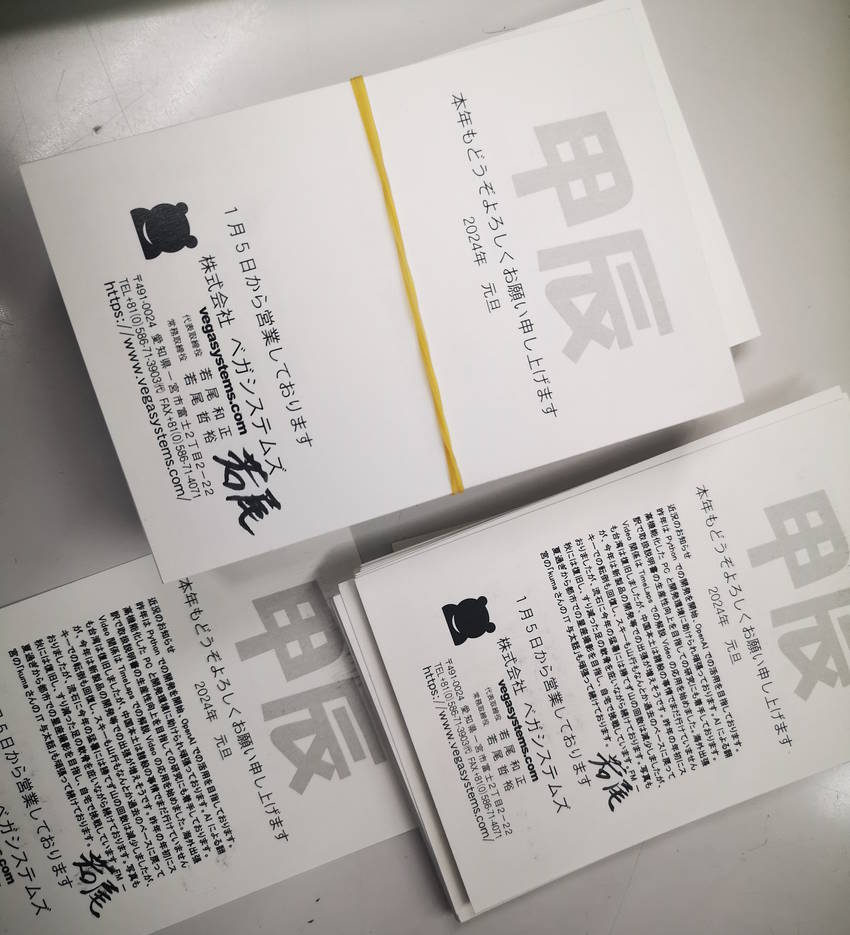


 keiri
keiri  てーこ
てーこ