Mar
14,
2018
AviUtl-039(動画のMENU)
写真はその詳細。PPTで動画を公開する場合、動画撮影時に、その事を
しっかり考えておかねばなりません。
PPTでの動画再生には、いくつかのメリットがあります、動画単体では
ややもすると冗長になる部分がMENU化で回避出来ます。
教育や説明用として、今後大きな期待が持てそうです。
×
- If you are a bloguru member, please login.
Login - If you are not a bloguru member, you may request a free account here:
Request Account

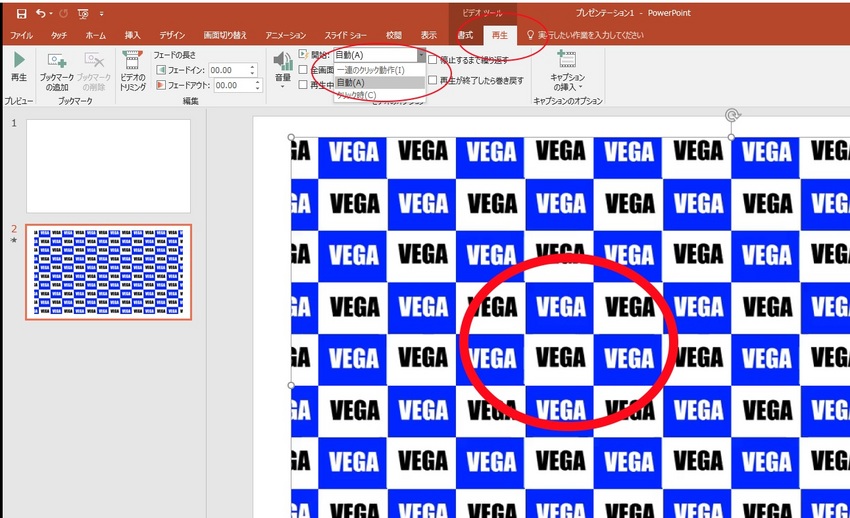
 Liu
Liu
If you are a bloguru member, please login.
Login
If you are not a bloguru member, you may request a free account here:
Request Account