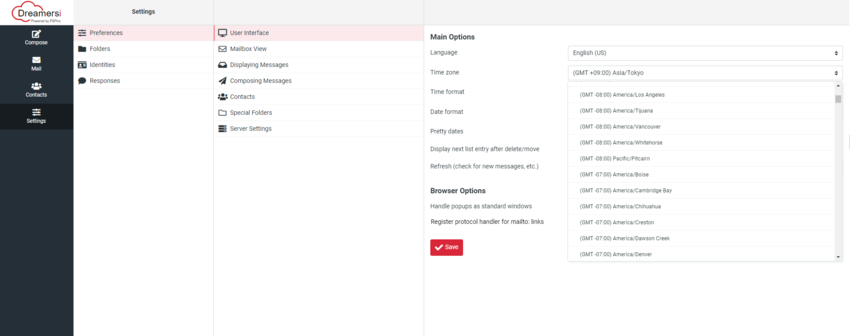How to Change the Timezone on new-WebdeMail
Jan
27
Thank you for choosing Pacific Software Publishing, Inc. We are always looking to improve the services we provide to you.
On the new WebdeMail, the default timezone is set to “GMT +00:00” and you can change your timezone using the steps below.
[Settings]→[Preferences]→[User Interface]→[Main Options]→[Time zone] Select one from options → Click [Save] button.
If you have any questions, please contact us at 1-800-232-3989 or email us at support@pspinc.com. We will be happy to answer any of your questions by phone or email.