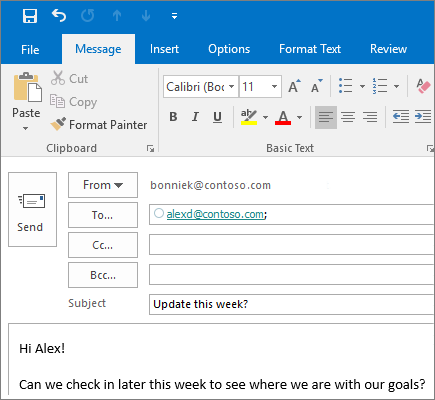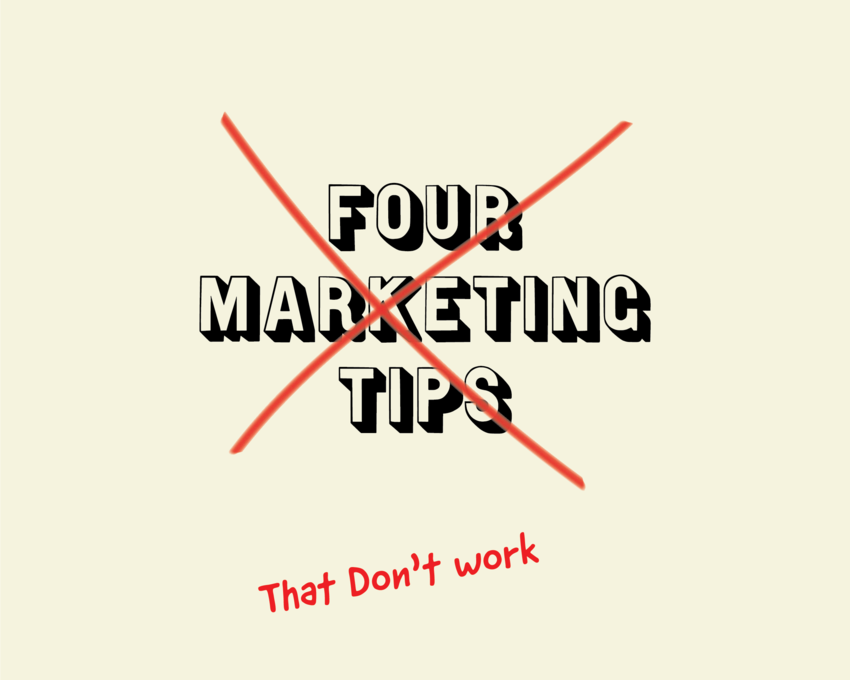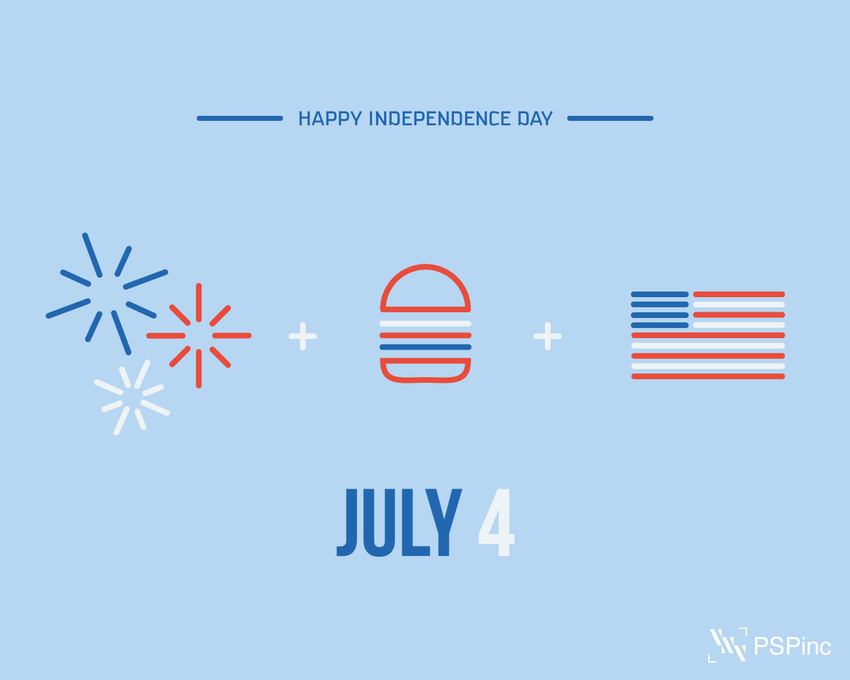How to Backup Emails in Outlook
Jul
30
Backup to a folder on your computer:
1. Go to File in the tool bar > Open & Export > Import / Export
2. Choose “Export to a file” from the list of actions. Then click next.
3. Select “Outlook Data File .pst from the list of file types.
4. Choose the mail folder that you want to back up.
5. Click browse and choose a destination folder you want to back up your emails to.
6. Select Finish.
Backup emails to external hard drive:
1. Follow the steps above 1-6.
2. Plug in your external hard drive to your computer.
3. Locate the file you backed up your emails to.
4. Drag and drop the file into your external hard drive.