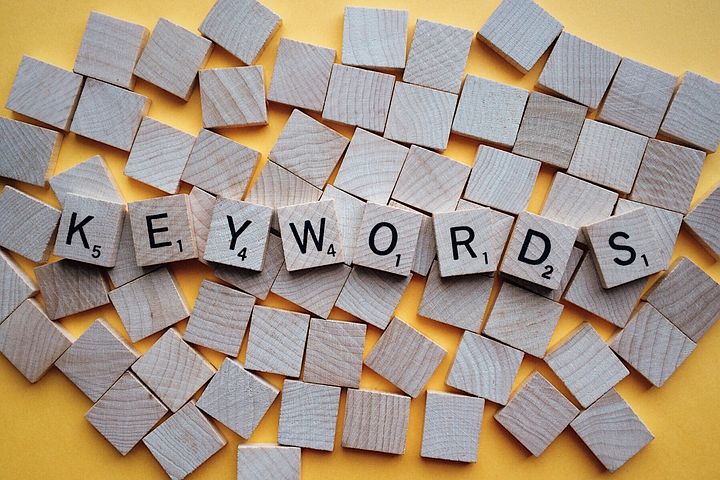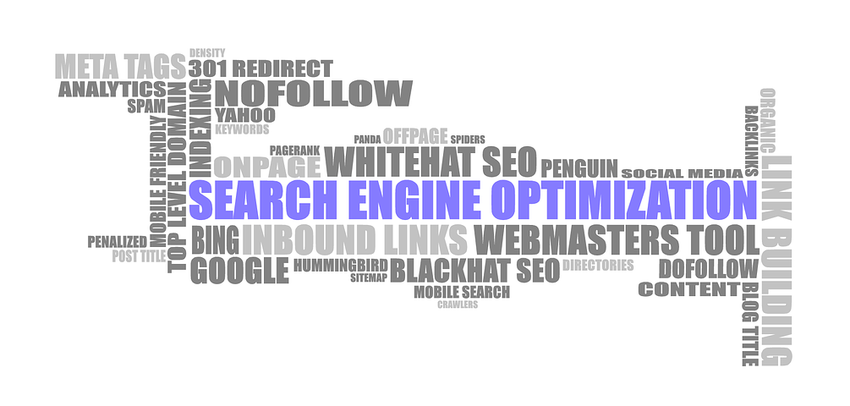Technical Terms to Know When Hiring a Web Developer
Building a business website can be a daunting task to some. If you are building it yourself, finding the right web builder tool is a job unto itself. You then need to factor in the time it takes to learn how to use the tool and actually build the website.
It’s at this point in the process many decide that they would just rather hire a professional to get the job done. There is so much to learn when it comes to building a website, our Web Developers have spent years learning all of the techniques necessary to build beautiful modern websites.
While the Web Developers will handle the heavy lifting, there are a number of terms and processes that you should be familiar with to help you make educated decisions and assessments of the work being done for you.
Today we are going to talk about a few technical terms you should know when you are having your website re-designed.
Responsive Design: It is the approach to web design where the website built scaled gracefully and dynamically on any device or screen resolution. If your Web Developer builds a website that is really tiny on a mobile device where you need to pinch, zoom, or horizontally scroll to see everything, the site is not responsive. Consider that a huge red flag.
Mobile-first: In the web design world this is the process of designing a website specifically for mobile devices and then make adjustments as screen space/resolution increases. In 2020, approximately 61% of websites were viewed on mobile devices. With that being said, it is easy to see why mobile consideration is certainly important.
CMS: This stands for “content management system”, which is the system behind the scenes that allows you to update your website without having to write a bunch of code. There are tons of different CMS tools out there. WordPress is the most popular and widely known one, which has its own pros and cons. We also have our own secure in-house system called WebdeXpress that comes free to all of our Dreamersi web hosting customers.
301 Redirect: When you hear this term, this refers to a HTTP code that tells search engines that a web page is ‘moved permanently’ to a different URL. This is important when you remove pages or change the URL to an existing page. When this isn’t done, search engines will have links to a lot of broken pages once you start making changes changes which is bad for your SEO. So make sure your Web Developer is adding in those 301 redirects when setting up a new website or web page for you.
Cache: Web cache is a way to optimize a website for the web. A cache is a way of telling a web browser to remember images and other files from your website so it will load faster on future visits. Users can always clear their cache manually if they want, but you should make sure that your website caches common resources that never change to ensure your website loads fast when they return.
Call-to-Action: A “call-to-action” (CTA) is an element on a web page that is meant to encourage an action from the visitor. Every page on your website should have a purpose, especially if you are looking to generate leads, convert a sale, etc. If you have web pages that are more than just informational have a focus and a CTA to get the most out of your website.
Crawl: Crawling in the world of web development refers to search engines systematically reviewing and indexing websites. It is imperative that your websites can be crawled by search engines and you include relevant keywords and phrases you expect your visitors to use when searching to find your website.
SSL Certificate: When you look at your web browser if you see a little lock icon or the website URL begins with “https”, that means you have an SSL certificate. Which is a data file hosted in a website’s server that makes SSl/TLS encryption possible. In short, it makes your site more secure and more appealing to search engines, which help with your website rank. So make sure you have one!
Page Speed: This refers to how long it takes for your web page to fully load when a user enters your URL or clicks a link to your website. Making sure your website is well optimized to load quickly will help your websites see your content faster. The longer your page takes to load, the more opportunities you are giving your visitor to leave. Which in turn will hurt your search engine optimization. Make sure your Developer is optimizing your website by compressing images, using light resources, and making as much of it text-based as possible.
—
Knowledge is power, and knowing the above terms will help to make sure your getting the most out of your Web Developer when it comes time to build your website. If you are still looking for a Web Developer, please let us know. We are constantly taking the above into consideration with every custom website we build for our customers.
You can contact us online, by email at contact@pspinc.com, or by phone at 1-800-232-3989.
Also, check out what we have done for customers just like you!
|
Pacific Software Publishing, Inc. 1404 140th Place N.E., Bellevue, WA 98007 |
| PSPINC Creates Tools For Your Business |
| Pacific Software Publishing, Inc. is headquartered in Bellevue, Washington and provides domain, web, and email hosting to more than 40,000 companies of all sizes around the world. We design and develop our own software and are committed to helping businesses of all sizes grow and thrive online. For more information you can contact us at 800-232-3989, by email at info@pspinc.com or visit us online at https://www.pspinc.com. |