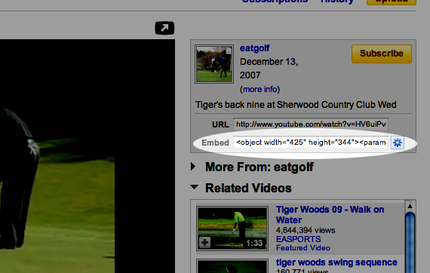How to embed YouTUBE video on Bloguru
Mar
1
You should make sure that your video width is no bigger than 480 pixels. You can custom the video size by clicking on the little blue gear found next to the embed tag.
Embedding tag looks like this.
<object width="425" height="344"><param name="movie" value="http://www.youtube.com/v/HV6uiPvbg-8&hl=en_US&fs=1&"></param><param name="allowFullScreen" value="true"></param><param name="allowscriptaccess" value="always"></param><embed src="http://www.youtube.com/v/HV6uiPvbg-8&hl=en_US&fs=1&" type="application/x-shockwave-flash" allowscriptaccess="always" allowfullscreen="true" width="425" height="344"></embed></object>