Truth About Off Site Backup
May
19
PSPINC provides many hosting solutions to companies and individuals. And online storage is one of them. However, we rarely call it online backup or disaster recovery. Sure, we can store your data at our secure data centers in Seattle and Bellevue, but those are data, not system files. What is the difference between data and system files?
Lets look at this scenario. When do you need your backup? You need a backup when your computer crushes. So most likely your computer is not booting up. In order for you to boot your computer, you need to repair or replace the parts that is broken and reinstall your operating system. Or, if the computer is not repairable, you need to purchase new computer that comes with new operating system. Either way, you have a computer with operating system. So why in the world do you need a copy of operating system that is stored off site?
There are radio commercials promoting off site backup saying when you crush your system, your are protected because you have your backup. The truth is, you cannot restore your system using off site backup. When you crush your system, your system is most likely gone for good. You need to have so called recovery disk locally to restore your computer to the factory shipped state. Once you are back to the original state, you can use on or off site storage to restore data.
Besides most operating system are several giga bytes big. Do you know even with 6Mbps (common connection), it takes 22 minuets to download just 1GB of data?
Also, a lot of times your application programs need to be reinstalled again when your computer is crushed. By restoring the application from the backup, you can restore all the files except so called registry information. The registry is the area the operating system manage to keep important information about your application programs. When you reinstall your operating system, your registry becomes blank.
There are some backup software that can take a snapshot of your computer and enables you to back that up and restore it in case of the system crush. It is a good idea to use something like this software but using this to backup your system to off site is not a good idea. Remember, you need working computer to access your off site backup. When your computer is crushed, you have no computer to access your system data.
When it comes to backing up your computer, you need to
Create a system recovery disk. This backs up your system to CD or DVD and restores your computer in case of system crush. CD or DVD that you create becomes the boot disk in case your computer becomes non bootable. The software to create a bootable recovery disk(s) comes with your computer.
You need to backup your data such as documents, pictures, music files, movies and presentations to external hard disk. When you purchase external hard disk drive, you should look for USB 2.0 or Firewire connections to the computer. The external drive should not be smaller than the one you have on your computer.
Once you have your data stored in the external disk drive, you should store those data to off site storage.
PSPINC can help you setup everything you need to backup your system and prepare for the worse case scenario.


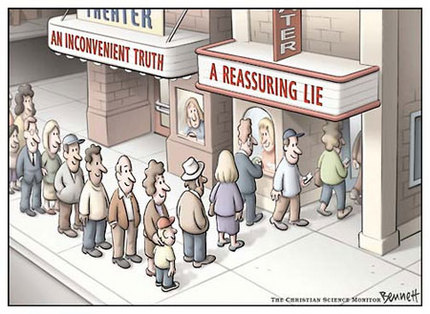














 Lupin
Lupin