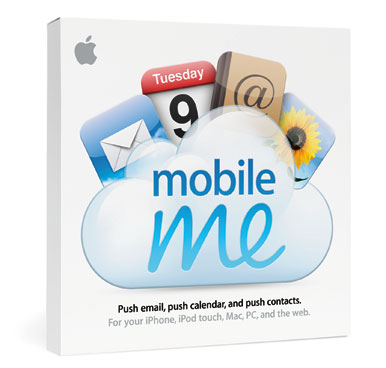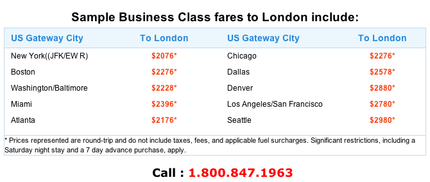Many people (technicians) think better service is better performance in their job. Many think they are doing good when they follow the industry standard procedures and guidelines. Some people think when the outcomes are good, that
all that matters.
If your customers are 100% logical being having no emotions at all, this would work. Unfortunately, customers are emotional beings. So, the results are not the only things they form their opinion. What they more likely to form their opinion is the way you communicate with them during the entire process. If there are problems with the products or services, people will judge you by how you communicate with them rather than how you solve the issues.
When the customers start asking you, "what are you doing?" and "Dis you do - - - - -?", you are not communication. You are considered reactive rather than proactive.