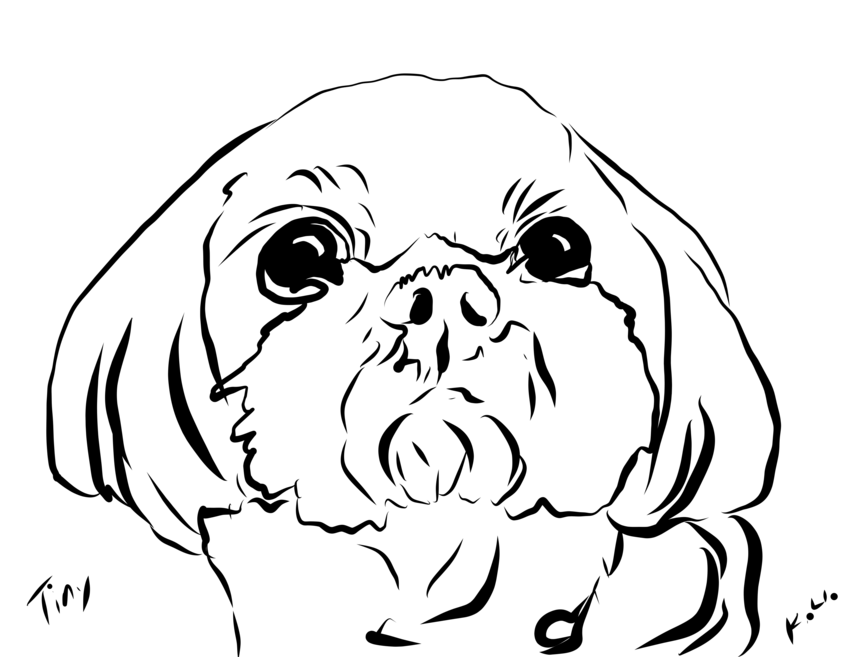What is TLS 1.2 and what does it mean to be compliant?
Dec
26
When you read up on the Internet, you'll learn that TLS is a successor to SSL. So, what is a TLS certificate? Why are you still asked to buy SSL when SSL is replaced by TLS. What is going on?
It is really confusing and stupid. I learned there are two meanings to SSL. (1) SSL is a certificate you buy to verify your company's security. “SSL Certificate”, (2) is the encryption method called SSL. The encryption method SSL is the one that is succeeded by TLS. The versions that are available for TLS are 1.0, 1.1, 1.2 and 1.3. And starting March 2020, anything below TLS 1.2 will not be considered safe. Of course, all SSL excretions are obsolete.
Here is the confusing part: To use TLS, you need to be verified by a third party as an existing business or organization. That certificate is still called SSL. So you need to purchase an SSL certificate to activate TLS. Was I able to clear up this confusion? I hope I did. If you are not SSL certified or using anything less than TLS 1.2, or if you do not know which version you are using, please give us a call. We will be happy to look it up.