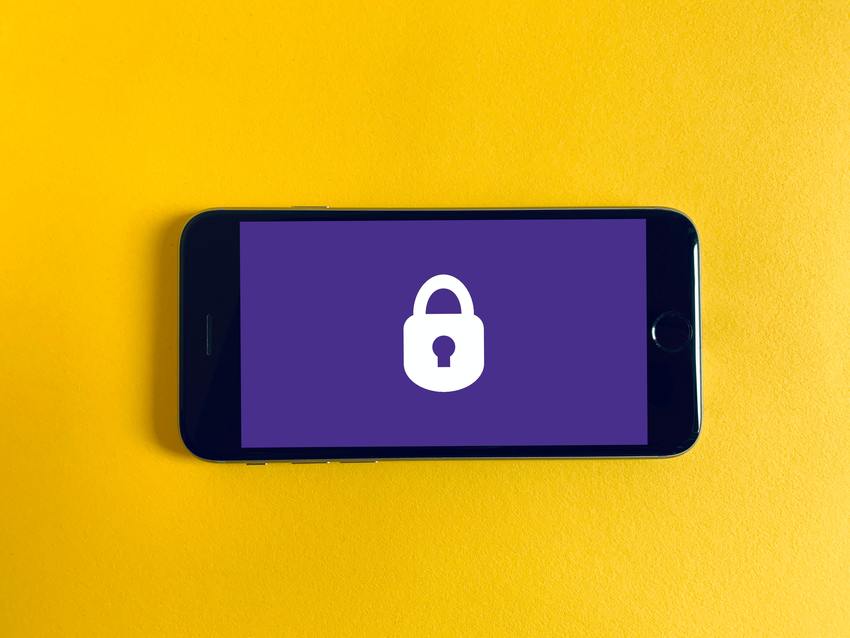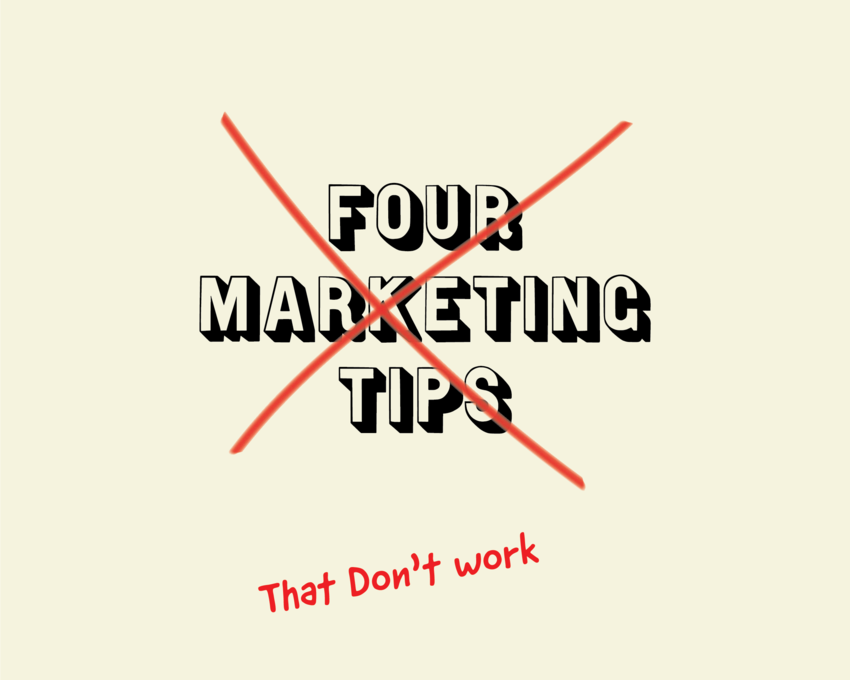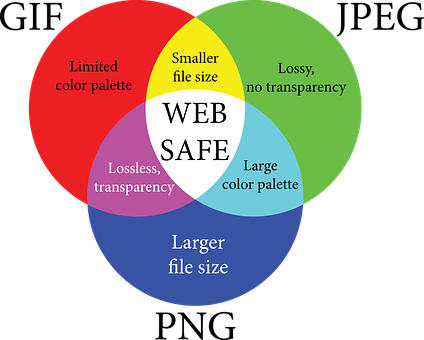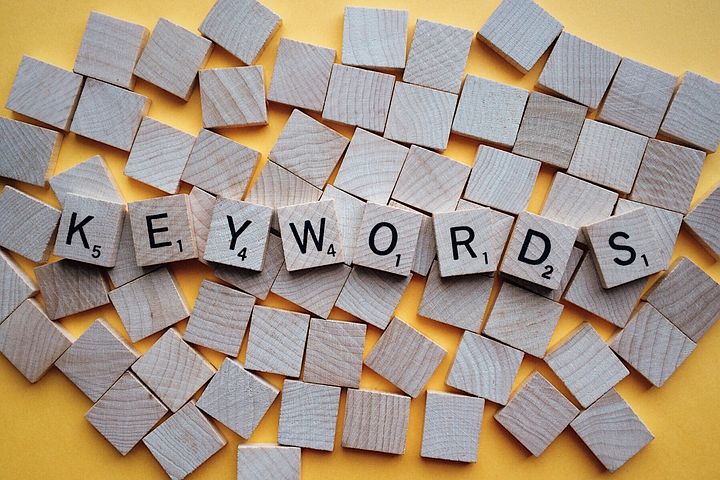PSPinc What's New Newsletter Vol.56 "Why SSL and the SEO Effect"
SSL is an acronym for Secure Socket Layer, which encrypts communication between a website and the browser. The encryption ensures that passwords, credit card numbers, birthdates, etc. that the user 'enters' cannot be stolen during the communication.
In addition to this, SSL has another major role to play, it authenticates the owner of the site.
For example, our company's domain name is PSPINC.COM. But there is no proof that PSPINC.COM is Pacific Software Publishing, Inc. To issue SSL, the website owner needs to be certified, a legitimate company can be identified by this level of certification.
If a website does not have a certificate or does not have SSL, not only will the page not show up in some browsers but in many cases, it will not show up on search engines like Google. Therefore, we recommend that you authenticate your website with SSL.
If you have any questions about obtaining SSL, please contact us at support@pspinc.com. You do not need to be our customer to contact us.
Pacific Software Publishing, Inc.
info@pspinc.com
1404 140th Place NE, Bellevue, WA 98007 USA
800-232-3989
425-957-0808
|
Pacific Software Publishing, Inc. 1404 140th Place N.E., Bellevue, WA 98007 |
| PSPinc Creates Tools For Your Business |
| Pacific Software Publishing, Inc. is headquartered in Bellevue, Washington and provides domain, web, and email hosting to more than 40,000 companies of all sizes around the world. We design and develop our own software and are committed to helping businesses of all sizes grow and thrive online. For more information you can contact us at 800-232-3989, by email at info@pspinc.com or visit us online at https://www.pspinc.com. |