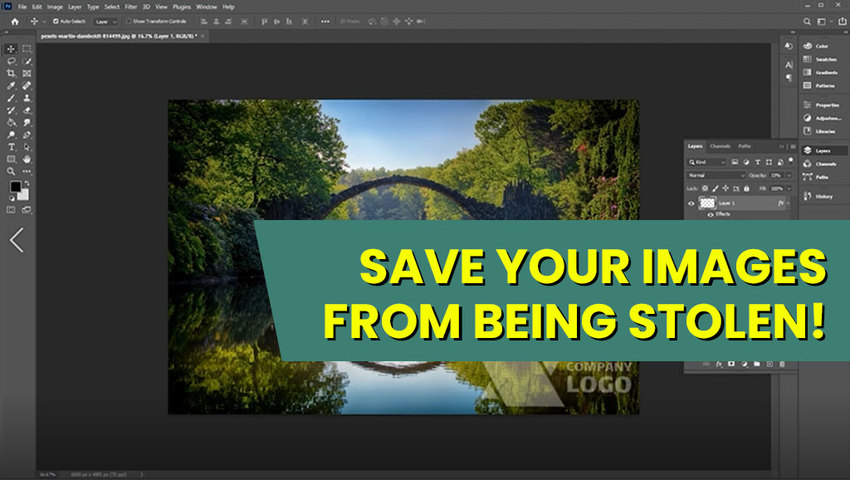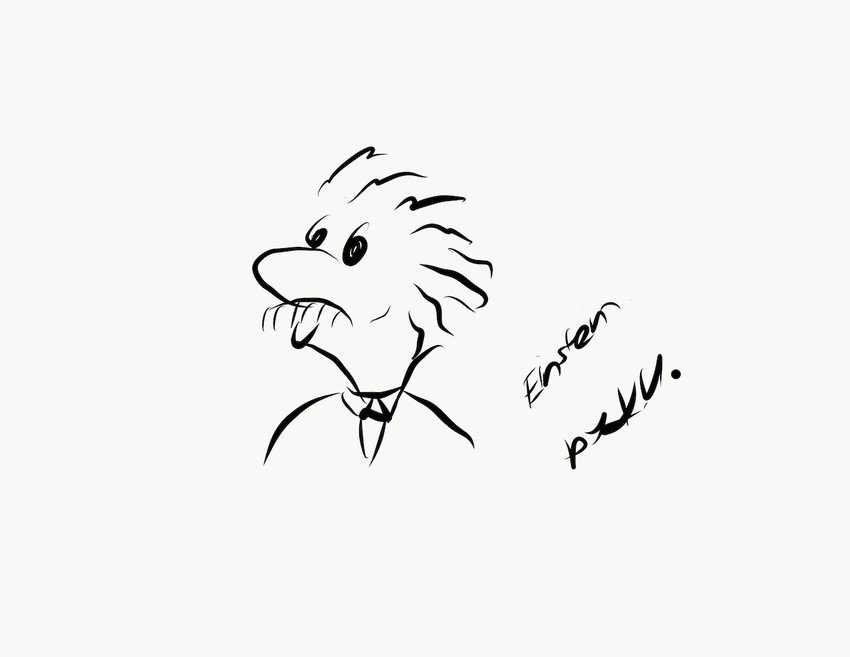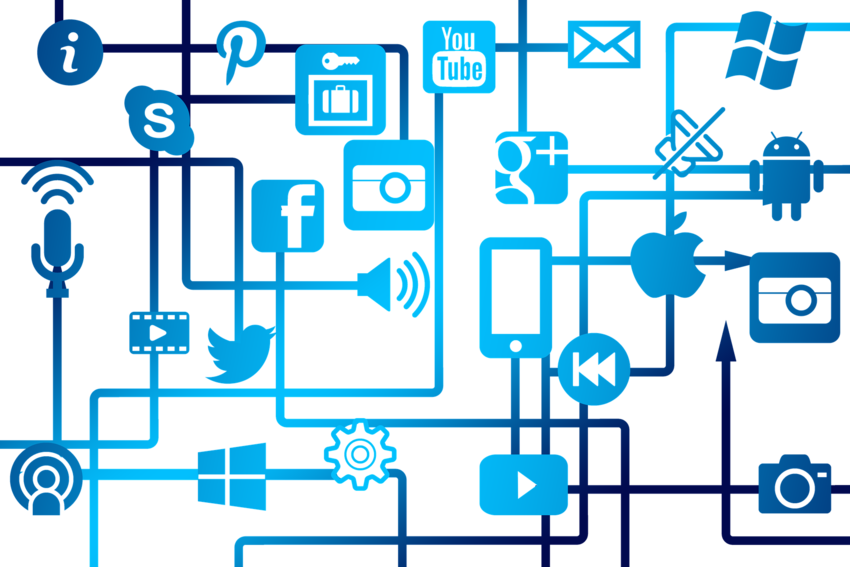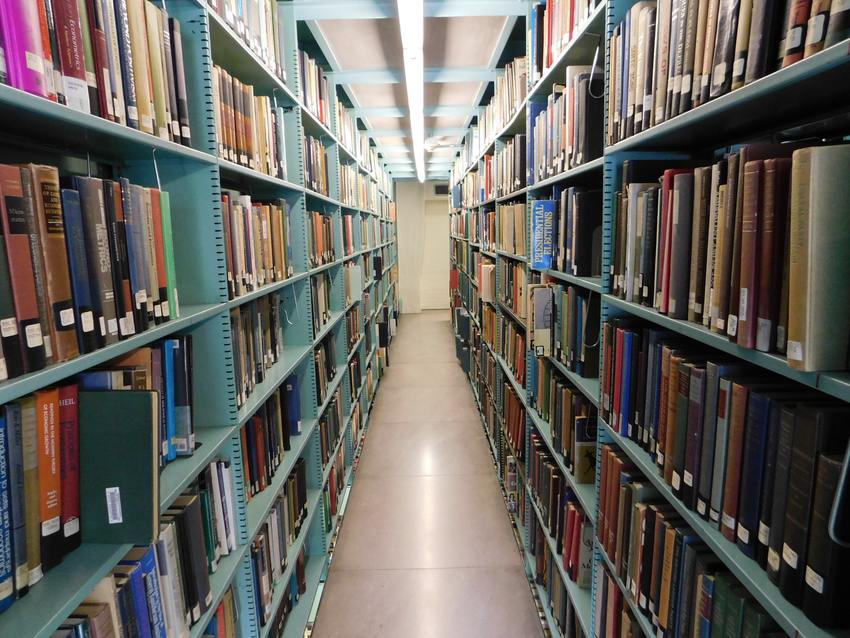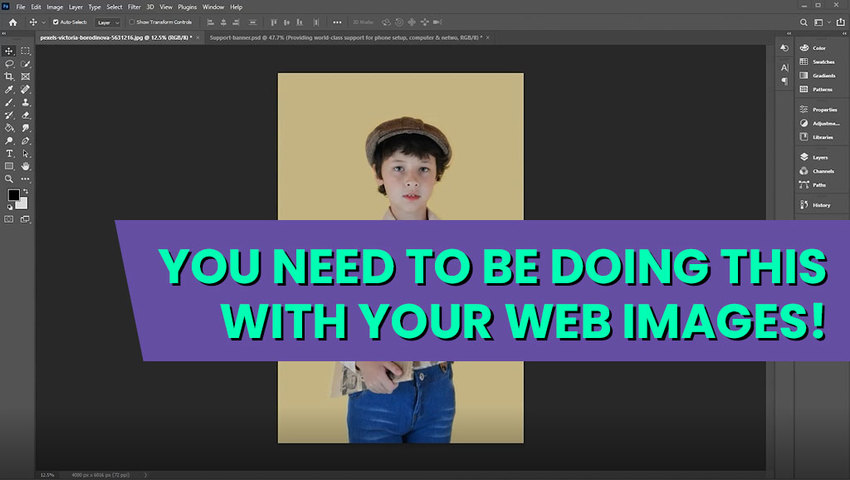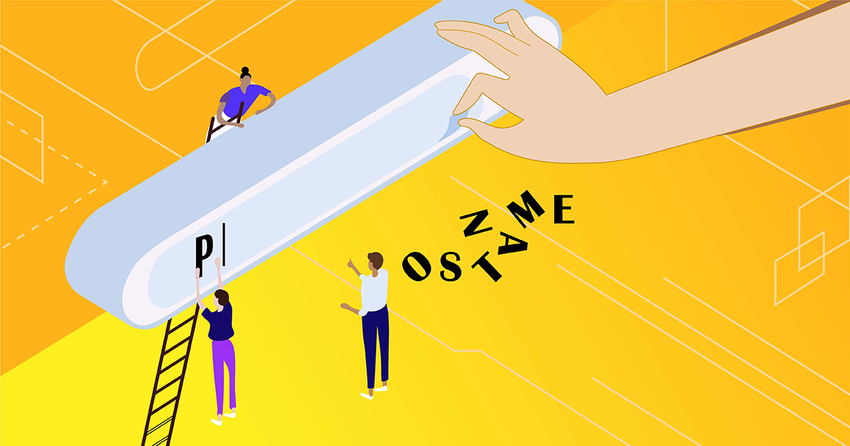Permalinks are the URLs to your pages and posts on your WordPress website. These are permanent links search engines and web visitors see when they go to your site. For these reasons, it’s important to customize your WordPress permalinks for better SEO and visibility.
WordPress Permalinks Default Settings
By default, WordPress sets your permalinks to “Plain”. You can find the permalinks settings under Settings > Permalinks. This sets your pages and posts URLs with a number, such as "http://wordpress.dreamersi.net/?p=123"
This is not very user-friendly, because the address does not tell the users what the page is about. Search engines will also associate your pages with a number, which is not good for SEO. The URLs to your pages and posts should contain relevant keywords that reflect your content.
Changing WordPress Permalinks
Changing permalinks will affect existing pages and posts you have already created. If you have existing pages with good search engine performance, you should create 301 redirects to preserve your traffic. Install 301 Redirects – Easy Redirect Manager plugin to setup 301 redirects to prevent a loss of search ranking on your existing pages.
Ideal Settings for WordPress Permalinks
Under Settings > Permalinks, change your permalinks settings from “Plain” to “Post name”. Then click “Save Changes”. This will change the URL addresses of your pages to be more search engine friendly. For an example, compare "http://wordpress.dreamersi.net/?p=123" to "http://wordpress.dreamersi.net/customize-wordpress-permalinks/", the latter using post name tells the users what the content is about from just the URL address. This will also help Google index your page as the URL contains relevant keywords.
Customizing Permalinks
You can customize your permalinks further under “Custom Structure”. A popular custom structure uses /%category%/%postname%/, this would include the category name in the URL address. For an example, if you were to create a how to customize wordpress permalinks blog under the category “Better SEO”, the URL would come out as:
"http://wordpress.dreamersi.net/better-seo/customize-wordpress-permalinks/"
You see how this might improve page rankings, as the URL includes several relevant keywords that users might search for on Google.
Why Not Day and Month
Putting a date on your content URL tends to make your content seem outdated very quickly. When people are searching for answers, they are less likely to click on something dated 5 years ago. People want to know the content they click on is up-to-date and relevant.
However, there are times when putting a date in the URL makes sense. If you are a magazine publication, putting dates in the URLs will allow your users to search for specific content they want to read. High traffic news websites will also benefit from having proper date structure in their addresses.
In Summary
WordPress default permalink setting is not user-friendly, and it’s bad for SEO. Having the proper permalink setting configured from the start is ideal. Utilize a 301 redirect plugin if you have existing content and you want to preserve their traffic when making permalink updates.
Looking for reliable cPanel WordPress hosting? Check out Parcom’s 60% off promotion for only $2.90/month and get a free domain name. Launch your own WordPress website today! Need technical support or web design assistance? Call 800-232-3989.