背景をマスクするには、窓あきの画像を重ねるのが一番簡単です。
Paint.netなら多少の模様のある画面を、そのまま読み込みます。
1:四角形の描画(塗りつぶし)で、中央に適当な四角を描画します。
2:魔法の杖でその四角を選択
3:DELキーでその部分を削除
これで穴が空きます
4:ぼかし(ガウス)で、四角周辺をぼかします。
5:レイヤーのプロパティで不透明度を200前後にします。
6:保存して終了
これでマスク用の画像が作成出来ます
わかお かずまさ
VegaSystems
📷📷📷📷📷📷
#LAN_PRO
#Bloguru
#kuma_ichinomiya
#VegaSystems
#photography_Ichinomiya
#Video_ichinomiya
#OBS_Studio
#Zoom
#Teams
#Web会議

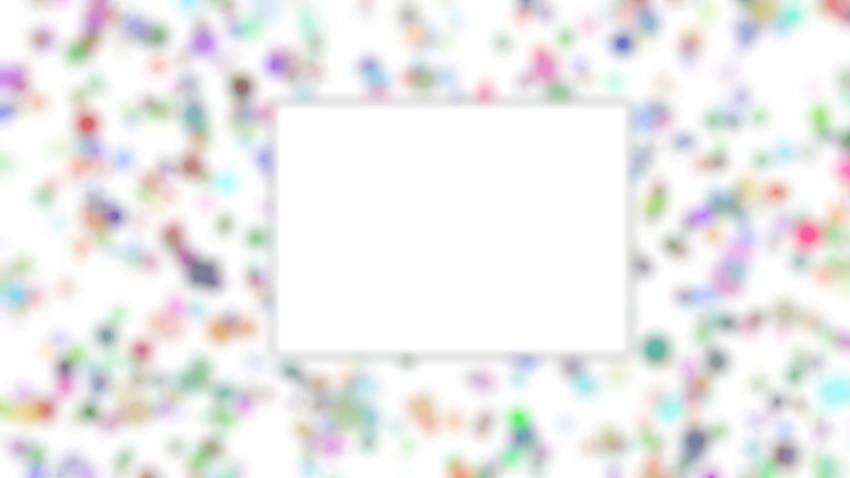
 yumirou
yumirou  プラン
プラン
If you are a bloguru member, please login.
Login
If you are not a bloguru member, you may request a free account here:
Request Account