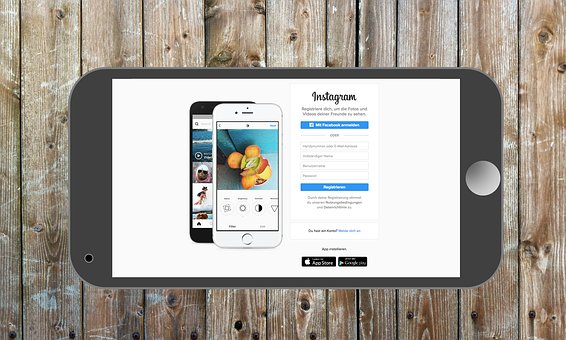Why is my Company's Facebook Reach Declining?
Mar
21
Like Google, Facebook determines how posts rank and which ones show up first in your news feed. In an effort to ‘save Facebook’ Mark Zuckerberg has implemented changes that cut back on showing posts that aren't from users' friends and family.
Since Facebook is now scoring personal posts above business posts, the change has been costly to companies trying to increase customer engagement. They've seen a significant drop in organic Facebook reach throughout the year.
What does this mean for your business?
Essentially, your company’s Facebook posts will (on average) be shown to only 2 - 5% of your audience. If you have 1,000 followers, that means only 20 - 50 of them will see your post. Our company has seen a stark drop in engagement this past year on our own social pages.
Companies will be looking for ways to get those numbers back and the fastest way to do that is paying for ads. We expect ad prices to start going up as more companies look to broaden their reach in non-organic ways. The good news is there are still ways to grow your organic reach:
1. Focus on the quality of your content instead of the quantity.
2. Facebook is putting more focus on ‘meaningful discussion’ so get engaged with users, reply to comments, rather than simply liking posts or comments.
3. Don’t oversaturate your page by posting too often. At most, you should post once a day but studies have shown that posting less than that doesn’t hurt your reach.
On top of everything, Facebook continues to deal with pressing issues like questions from congress over user privacy and an outage last week that lasted over 12 hours. Facebook is home to over 1 billion users and we don’t see that changing anytime soon. But the social media landscape is quickly changing and companies will have to adapt and work harder in order to get the same results that came so easily only a few years ago.