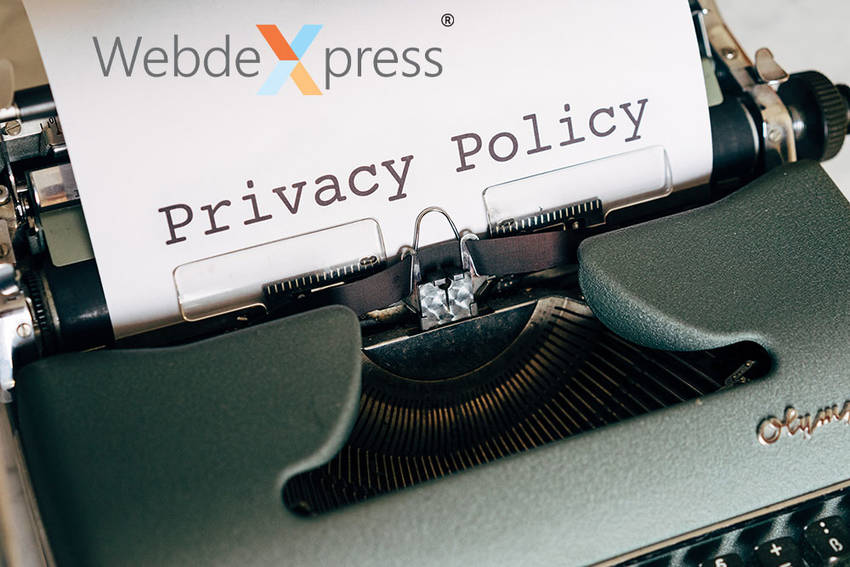Facial Recognition: How it Works and the TSA’s Pilot Project
Over the past few years, we’ve seen a rise in artificial intelligence (AI) technology, and with facial recognition technology becoming more popular, this is no exception. Additionally, the pandemic expedited contactless technology to minimize touch between merchants and customers. But the expansion of biometric identification and AI technology only raises concerns over data security among customers.
How it Works
We can break the overall process of facial recognition down into three steps: detection, analysis, and recognition. Starting with detection, facial recognition finds a face in an image by using computer vision, which uses AI to identify people, places, and things in images quickly and accurately. With computer vision, machines can analyze image data in multiple different formats, including single images, video sequences, views from multiple cameras, and three-dimensional data.
In the analysis stage, the machine looks at facial geometry and facial expressions. It then converts that data into what’s called a faceprint, a unique data string of numbers or points. Lastly, there’s the recognition stage. This is where the machine will compare two or more images by looking at the faces to identify if it is, indeed, a face, or if it matches a face from a government-issued ID like a passport. And that’s exactly what the Transportation Security Administration (TSA) plans to use it for.
TSA’s Facial Recognition Pilot Project
Using facial recognition technology, the TSA has started a new pilot project to confirm a traveler’s identity. All people do is present their ID card into a slot, look into the camera, and the screen will flash “Photo Complete”, which allows travelers to walk right through. The overall project is still in the early testing stages, as only 16 airports use this technology. But there are already early concerns and critiques over the new project. With some even comparing it to government surveillance. An open letter to the TSA from five senators even goes as far as saying it “represents a risk to civil liberties and privacy rights”, as an open letter from five senators to the TSA states.
There’s also the question of storing that data. The TSA says they’re not currently storing travelers’ biometric data, but that could easily change. And when it does, there are concerns over hackers who will try to steal it for nefarious reasons. Travelers also currently have the choice to opt in or opt out of this pilot project, but David Pekoske, head of the TSA, said it’ll eventually be a requirement. When that will happen is still unclear, however. And lastly, the algorithm facial recognition technology uses often struggles to recognize the faces of minorities, raising concern over bias.
What This Means
While many believe facial recognition technology impedes their privacy, technologists, like those at the TSA, boast its accuracy and efficiency and say it enhances overall security. It’s also important to realize we already use facial recognition technology with our personal devices, like enabling face ID on our phones. So, despite concerns, it’s clear that technology is here to stay.
|
Pacific Software Publishing, Inc. 1404 140th Place N.E., Bellevue, WA 98007 |
| PSPINC Creates Tools For Your Business |
| Pacific Software Publishing, Inc. is headquartered in Bellevue, Washington and provides domain, web, and email hosting to more than 40,000 companies of all sizes around the world. We design and develop our own software and are committed to helping businesses of all sizes grow and thrive online. For more information you can contact us at 800-232-3989, by email at info@pspinc.com or visit us online at https://www.pspinc.com. |