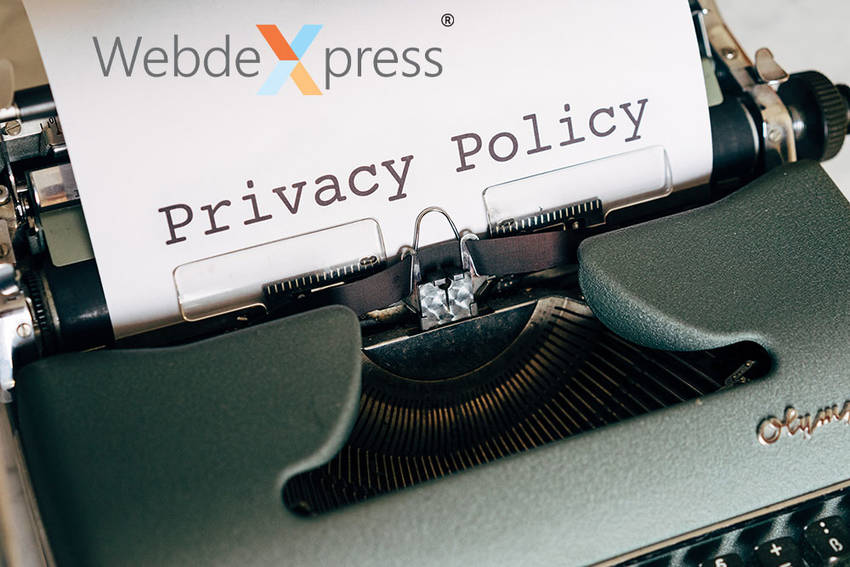Twitter’s $250M Copyright Lawsuit Explained and What Businesses Can Avoid It
So, why hasn’t Twitter made a similar deal? Simply put, Twitter’s been dodging copyright infringement for several years. The reason behind this is financial, as it would cost the platform possibly over $100 million a year. But Twitter had reportedly been in negotiations for a licensing deal with three major labels: Universal, Sony, and Warner since 2021. Those, however, have since stalled since Elon Musk took over. Speaking of, the lawsuit explicitly mentioned him because of his comments about the Digital Millennium Copyright Act (DMCA). In a now-deleted tweet from 2022, he called the DMCA “overzealous” and “a plague on humanity”.
Why the NMPA is Suing Twitter
Not only has Twitter allowed its users to post videos containing copyrighted music, but the only punishment those users receive is a temporary suspension. On other platforms, it’d go as far as risking the removal of those users’ accounts. But tweets including copyrighted music don’t just go on without discipline, many actually go viral. For Twitter, it only benefits the platform with increased user engagement and ultimately advertising revenue. All while not paying to license that music.
In the lawsuit, the complaint cites more than 1,700 songs, consisting of many that have blown up on Twitter. Examples include “Uptown Funk” featuring Bruno Mars by Mark Ronson, “All I Want For Christmas” by Mariah Carey, and “Anti-Hero” by Taylor Swift, among many others.
How to Avoid Copyright Infringement as a Business
For a business, getting into legal trouble is one of the last things you want to happen. The easiest way to avoid copyright infringement suits is by using your own content. Especially in advertising material. But when you can’t, that’s where free royalty-free photos, videos, audio/music comes in handy. There are multiple sites where you can easily find this kind of content, but one of our favorites is Pexels. As long as you use material that isn’t owned by someone else, you’re golden.
If, for some reason, you have to use something that isn’t free for commercial use; you need explicit permission from the owner to use it. And you may have to pay a fee to do so (like those other social media platforms with licensing deals). Otherwise, you may find yourself slapped with a copyright infringement lawsuit.
|
Pacific Software Publishing, Inc. 1404 140th Place N.E., Bellevue, WA 98007 |
| PSPINC Creates Tools For Your Business |
| Pacific Software Publishing, Inc. is headquartered in Bellevue, Washington and provides domain, web, and email hosting to more than 40,000 companies of all sizes around the world. We design and develop our own software and are committed to helping businesses of all sizes grow and thrive online. For more information you can contact us at 800-232-3989, by email at info@pspinc.com or visit us online at https://www.pspinc.com. |