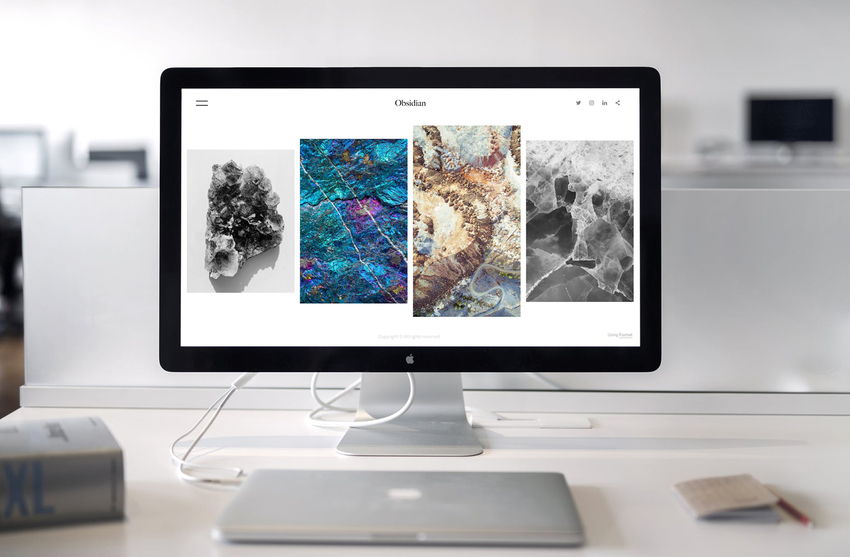Mobile App vs. Mobile-Optimized: Which One is Better for Your Business
A Mobile App
A mobile app is a type of application software designed to run on a mobile device, which can also include tablets. But building one out takes a lot of time, effort, and money. If you’re building an app in-house, it takes some of the cost because it means you won’t have to hire a development partner, but the development process will still be costly. Not to mention the fact that it will consist of a much longer process compared to optimizing a site for mobile.
The app development process involves building out the concept behind the app, creating a layout for how it’ll function, designing it for a good user experience, testing it to determine where users may find friction in the process, and scanning for necessary bug fixes. Only then can the app go live. Even after that, it’ll still need to be monitored and updated consistently.
Despite the long and costly process, an app does have its advantages:
• Improves brand recognition
• Re-engages existing customers on a deeper level
• Keeps your business at the top of customers’ minds through mobile push notifications
• Presents a new opportunity for sales
Optimizing a Site for Mobile
A site that works on a mobile device is vital for any business to make it today. Technically, every URL should work on a mobile device when users open it in a mobile browser. The difference between it working and optimizing it is making sure there isn’t any friction in the customer’s experience. For example, if you’ve ever opened a website just to see a cut-off image or been forced to zoom in or out to click on something, you probably didn’t stay on the site for long. After all, it looks outdated and unprofessional, which lowers the business’s credibility and deters you from going further.
To effectively optimize a site for mobile, your website not only needs to function, but it also needs to look nice too. But even when users access your business’ site on a desktop, the design should be clean without too many distractions. Thankfully, themes and templates offered by website builders already have this all figured out for you. Including WordPress, which comes as an easy install with all of PSPINC's web hosting options, Dreamersi, YourHost Neo, and Parcom. For users building their site from scratch, using a single or double column layout, effectively utilizing white space, and reducing the number of items in the navigation bar are things you should keep in mind when designing your site. Overall, businesses should be utilizing responsive design, which will adjust design element placements to fit in the available space when browser size changes.
Which One is Better for your Business?
While it may seem obvious to choose a mobile-optimized site over a mobile app (based on the sheer time, effort, and money involved in the development process), there are times when using a mobile app is preferable. If your business has a product or service that causing some friction in their overall purchase experience, an app could fix those problems.
As an example, PSPINC is currently developing an app for DENREI, an invite-only social platform that uses email to interact with your online community. For now, users have to set up the email client using either Mozilla Thunderbird or Apple Mail. While it isn’t too hard of a task, it adds an extra step to the process that could potentially prevent users from moving forward. Given that it’s arguably the most important step in the process, PSPINC decided an app would be the best solution.
If you’re a business wondering if an app is the right choice for you, here are some questions to consider:
• Who is the target market? If your company’s audience skews a little younger, making your site mobile-friendly is the least you should be doing.
• What does the customer’s experience look like? Is there a step preventing them from converting them into paying or loyal customers? Is it something that can be solved with a mobile app?
• How likely is it your customer will download our app? If you’re going to put in the work needed to build a mobile app, you want to make sure people will download it.
|
Pacific Software Publishing, Inc. 1404 140th Place N.E., Bellevue, WA 98007 |
| PSPINC Creates Tools For Your Business |
| Pacific Software Publishing, Inc. is headquartered in Bellevue, Washington and provides domain, web, and email hosting to more than 40,000 companies of all sizes around the world. We design and develop our own software and are committed to helping businesses of all sizes grow and thrive online. For more information you can contact us at 800-232-3989, by email at info@pspinc.com or visit us online at https://www.pspinc.com. |