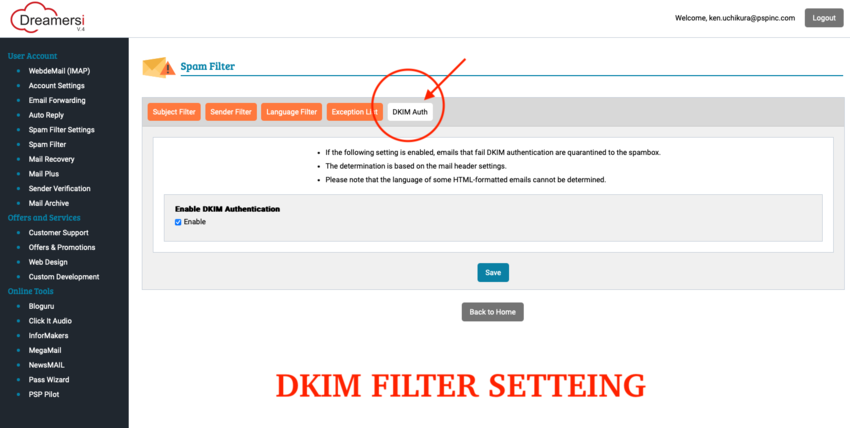Enable DKIM
Apr
26
PSPINC's Dreamersi Email Hosting now supports DKIM (DomainKeys Identified Mail), an essential feature in email security. DKIM helps prevent email spoofing by adding a digital signature to outgoing messages, verifying their authenticity.
To enable or disable DKIM filtering for your Dreamersi email account, follow these steps:
1. Log in to your Dreamersi email account at dreamersi.com.
2. Navigate to the SPAM Filtering section.
3. Choose DKIM Authentication from the options.
4. Check the box to Enable DKIM or uncheck it to Disable DKIM as per your preference.
Enabling DKIM is crucial, especially if you frequently send emails to Gmail addresses. Gmail and other major email providers often check for DKIM signatures to determine the legitimacy of incoming emails. Having DKIM enabled increases the chances of your emails being successfully delivered and reduces the likelihood of them being flagged as spam or phishing attempts.
Kenichi Uchikura
President / CEO
Pacific Software Publishing, Inc.
ken.uchikura@pspinc.com
Twitter | Facebook | Linked In
__..-・**・-..__..-・**・-..__..-・**・-..__..-・**・-..__
ABOUT PSPINC
PSPINC (Pacific Software Publishing, Inc.) is a technology company based in Bellevue, Washington, USA. Founded in 1987, PSPINC provides web hosting, email hosting, and other internet-related services to businesses and individuals worldwide.
In addition to its hosting services, PSPINC also offers website design and development, domain registration, and online marketing services. The company has data centers located in the United States and Japan, and it offers multilingual support to its customers.
PSPINC has a strong focus on customer service, and it has received numerous awards and accolades for its quality of service over the years. The company is committed to staying up-to-date with the latest technology and industry trends in order to provide the best possible solutions for its customers.
__..-・**・-..__..-・**・-..__..-・**・-..__..-・**・-..__