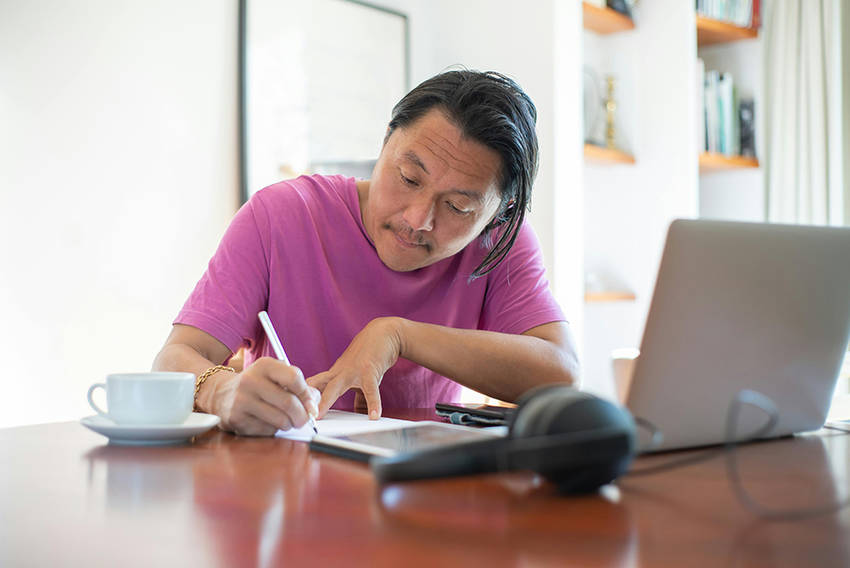Expanded file support for InforMakers web form creation tool
Here's what's new:
1) Microsoft Excel Files (.xlsx): Effortlessly upload and share your data-rich Excel spreadsheets.
2) Microsoft PowerPoint Files (.pptx): Share your visually impactful presentations with ease.
3) OpenDocument Text Files (.odt): Now compatible with text documents created in the OpenDocument format.
4) OpenDocument Spreadsheet Files (.ods): Perfect for uploading tabular data in the widely-used OpenDocument spreadsheet format.
By expanding file support, we’re empowering you to streamline communication and collaboration directly through your online forms. Whether your users are using your InforMakers web form to submit detailed reports, project proposals, or resumes, the process is now more flexible and convenient.
|
Pacific Software Publishing, Inc. 1404 140th Place N.E., Bellevue, WA 98007 |
| PSPINC Creates Tools For Your Business |
| Pacific Software Publishing, Inc. is headquartered in Bellevue, Washington and provides domain, web, and email hosting to more than 40,000 companies of all sizes around the world. We design and develop our own software and are committed to helping businesses of all sizes grow and thrive online. For more information you can contact us at 800-232-3989, by email at info@pspinc.com or visit us online at https://www.pspinc.com. |